Home › Forums › General Discussions › Portal Issues and Improvements › Flagging questions for review
-
Flagging questions for review
 Cerbie.TutorialsDojo updated 1 year, 8 months ago
8 Members
·
14
Posts
Cerbie.TutorialsDojo updated 1 year, 8 months ago
8 Members
·
14
Posts
-
Please allow “flagging” question for review. I know you have “review question” feature, but what I need is “flagging”, in which I can use this to mark/indicate question that I have doubt. After completing the test, I would use this flag to identify which questions I have doubt during test.
-
Hello schong,
Thanks for posting here. Yes, flagging or marking Review can be done in the Timed Mode section of the practice tests. You can refer to this Timed Mode FAQ page for more information:
https://portal.tutorialsdojo.com/faq-timed-mode/
There is currently one limitation of this feature: If you already selected an option, you won’t be able to flag a question. Hence, we recommend that if you are not yet sure about your answer, don’t select any option and flag it first.
We are always constantly updating and improving our systems in order to serve you better.
Hope this helps.
Cheers,
Tutorials Dojo
-
The reply feels like an automated reply lol.
Hope you will improve on flag
+ dont remove flag if it’s answered
+ keep flag and show it in review section too
Thanks Dojo
-
I agree with this, we need a flagging with guessed answer feature, typically I would flag a question I am not 100% and set an answer, later I like to review my guessed answer and compared a guess vs pretty sure I got correct when reviewing
-
Yes, having a review option that is not removed after it’s answered would be very beneficial to review those questions where one takes an educated guess. This functionality can be implemented as a separate feature marked something like “Review post test” to differentiate it from the regular “Review” button.
-
Great.. nice to know I’m not the only one that wanted this feature
-
Thank you all for your feedback. We have noted this and we’ll do our best to improve this feature soon. 🙂
-
Hi folks,
As requested, we have improved the “Review Question” button in our practice tests. The flag will remain even if the question is already answered.
Let us know if you need further assistance. The Tutorials Dojo team is dedicated to help you pass your AWS exam on your first try!
Regards,
Jon Bonso @ Tutorials Dojo
-
Wonderful. Can’t wait to try it when I’m taking the practice exams for dev associate….Thank you for being so responsive to suggestions!!
-
Hi Raja,
You are more than welcome!
Don’t hesitate to post here if you have any questions.
Enjoy and good luck!
Best,
Jessica @ Tutorials Dojo
-
-
-
Excellent! Thanks! I thought the checkbox grey out is disabled.
-
You’re very welcome, Roman.
Best regards,
Cerbie – Tutorials Dojo
-
-
-
-
-
Log in to reply.