Home › Forums › AWS › AWS Certified Cloud Practitioner › Incorrect answer/explanation on AWS Glacier vs Glacier Deep archive
-
Incorrect answer/explanation on AWS Glacier vs Glacier Deep archive
 adrian-formaran-TutorialsDojo updated 2 years, 7 months ago
4 Members
·
8
Posts
adrian-formaran-TutorialsDojo updated 2 years, 7 months ago
4 Members
·
8
Posts
-
“You have a large number of log files that will be archived in AWS for a long time and should have a retrieval time of 12 hours or less. Which service is the most cost-effective storage class for this purpose?”
The answer for this question is supposed to be AWS Glacier because retrieval time of 12 hours or LESS. For some reason, review mode practice tests keep giving ‘Deep Archive’ as the answer.
Today, I was going through timed mode test, where this question appeared again. This time the test evaluating correctly by highlighting ‘AWS Glacier’ as correct answer but still the explanation section says ‘Deep archive’ is the correct answer.
Answer explanation:
“S3 Glacier Deep Archive can also be used for backup and disaster recovery use cases, and is a cost-effective and easy-to-manage alternative to magnetic tape systems, whether they are on-premises libraries or off-premises services. S3 Glacier Deep Archive complements Amazon S3 Glacier, which is ideal for archives where data is regularly retrieved and some of the data may be needed in minutes.
All objects stored in S3 Glacier Deep Archive are replicated and stored across at least three geographically-dispersed Availability Zones, protected by 99.999999999% of durability, and can be restored within 12 hours.
Hence, the correct answer is Amazon S3 Glacier Deep Archive.”
-
Hello RRB,
Thanks for bringing up this issue to our attention. We will investigate this problem and fix the question accordingly.
Regards,
Carlo
-
-
Thank you. isn’t Glacier the one with < 12 hours retrieval time? Glacier Deep Archive takes 12-48 hrs. retrieval time for ‘large number of files’?
-
Hello RRB,
Objects stored in Amazon Glacier Deep Archive can be restored within 12 hours or less. Optionally, you can also retrieve objects in bulk (typically petabytes of data) within 48 hours.
You can refer to this documentation for more details.
Both Amazon Glacier and Glacier Deep Archive can retrieve objects within 12 hours or less but the latter is more cost-effective, hence, the correct answer.
Let me know if this helps.
Regards,
Carlo
-
I have an opinion similar to RRB on this question. As I was looking for references I found this Amazon page that would justify RRB’s comment.
https://aws.amazon.com/s3/glacier/
Quote: “The Amazon S3 Glacier storage class provides three retrieval options to
fit your use case. Expedited retrievals typically return data in 1-5
minutes, and are great for Active Archive
use cases. Standard retrievals typically complete between 3-5 hours,
and are best suited for less time-sensitive needs like backup data,
media editing, or long-term analytics. Bulk retrievals are the
lowest-cost retrieval option, returning large amounts of data within
5-12 hours. The Amazon S3 Glacier Deep Archive storage class provides
two retrieval options ranging from 12-48 hours.”So, according to this Amazon page, S3 Glacier ranges from 1-5 minutes (expedited), to 3-5 hours (standard), and up to 5-12 hours (bulk) depending on the retrieval used. While S3 Glacier Deep Archive ranges “from 12-48 hours”. Not “within 12 hours or less”.
Additionally, reading the page you referenced as a justification just a few lines further we can read:
“Choose S3 Glacier Deep Archive when you want the lowest storage cost for
archived data that is accessed at most once or twice a year, and you
are willing to accept 12 or 48 hour latencies to first byte.” Again, not “12 hours or less”.I understand that you are not making the Amazon documents that seem to be contradicting themselves, but I wanted to underline the fact that this is question is not on very solid ground with the way its currently written in my opinion.
In my opinion, changing the question to: “(…) should have a retrieval time up to 12 hours.” would help clarify the point.
-
-
-
Hi RRB and Etienne,
I understand that this item is a bit confusing so I’ll do my best to explain.
Theoretically, it is possible to retrieve an object from S3 Glacier Deep Archive in just 12 hours (and maybe a few minutes leeway)
If you view this AWS blog, https://aws.amazon.com/blogs/aws/new-amazon-s3-storage-class-glacier-deep-archive/ , you can see in the restore screenshot that standard retrieval time is typically within 12 hours.
Another blog post here, https://aws.amazon.com/about-aws/whats-new/2019/03/S3-glacier-deep-archive/ , mentions in verbatim “All objects stored in the S3 Glacier Deep Archive storage class are replicated and stored across at least three geographically-dispersed Availability Zones, protected by 99.999999999% durability, and can be restored within 12 hours or less.“
The “or less” part is this scenario’s way of making the correct option trickier to spot. The key part is the latter section, which asks for the most cost-effective storage class to use.
I hope I was able to clarify the item for you. Thank you for raising this item too.
Regards,
Adrian Formaran @ Tutorials Dojo
Log in to reply.