Home › Forums › AWS › AWS Certified Solutions Architect Associate › Question and explanation mismatch in Review Mode Set 4 Qn11
Tagged: AWSSolutionsArchitectAssociate
-
Question and explanation mismatch in Review Mode Set 4 Qn11
 pskarthic updated 2 years, 8 months ago
3 Members
·
5
Posts
pskarthic updated 2 years, 8 months ago
3 Members
·
5
Posts
-
The question #11 in review mode set 4 explanation is not matching. The question is about storing log file and explanation incorrectly stating EBS.
Can you guys check and update the correct explanation so that I can understand what is required in this scenario?
A Solutions Architect is designing a monitoring application which generates audit logs of all operational activities of the company’s cloud infrastructure. Their IT Security and Compliance team mandates that the application retain the logs for 5 years before the data can be deleted.
How can the Architect meet the above requirement?
· Store the audit logs in an EFS volume and use Network File System version 4 (NFSv4) file-locking mechanism.
· Store the audit logs in an Amazon S3 bucket and enable Multi-Factor Authentication Delete (MFA Delete) on the S3 bucket.
· Store the audit logs in an EBS volume and then take EBS snapshots every month.
· Store the audit logs in a Glacier vault and use the Vault Lock feature.
Incorrect
In this scenario, a legacy batch application which has steady-state workloads requires a relational MySQL database. The EBS volume that you should use has to handle a maximum of 450 GB of data and can also be used as the system boot volume for your EC2 instance. Since HDD volumes cannot be used as a bootable volume, we can narrow down our options by selecting SSD volumes. In addition, SSD volumes are more suitable for transactional database workloads, as shown in the table below:
-
Hello, pskarthic. Sorry for the inconvenience, we had a new admin assistant uploading updates to our question bank yesterday. This has been fixed already. Kindly reload the test to see the fixed explanations. Thank you very much for raising this.
Cheers,
Stace @ Tutorials Dojo-
This reply was modified 2 years, 8 months ago by
 staceybonso-TD.
staceybonso-TD.
-
This reply was modified 2 years, 8 months ago by
-
Thanks for the reply, I highly appreciate it.
I have one more clarification in another question.
A client is hosting their company website on a cluster of web servers that are behind a public-facing load balancer. The client also uses Amazon Route 53 to manage their public DNS.
How should the client configure the DNS zone apex record to point to the load balancer?
Answers
Create an A record aliased to the load balancer DNS name.
Create an A record pointing to the IP address of the load balancer.
Create a CNAME record pointing to the load balancer DNS name.
Create an alias for CNAME record to the load balancer DNS name.
#1 is correct answer, but I haven’t seen or able find a record type A record aliased. A record is used to typically DNS name to IP address and alias name is used mainly in mapping dns name to aws resources such as ALB. But I haven’t seen combination of A record and alias in AWS docs also, can you please explain? Am I missing anything?
-
This reply was modified 2 years, 8 months ago by
 pskarthic.
pskarthic.
-
This reply was modified 2 years, 8 months ago by
-
Log in to reply.