Home › Forums › AWS › AWS Certified Developer Associate › Review Mode for Completed Tests
-
Review Mode for Completed Tests
-
Hi, I have completed the exam in time mode and would like to review it , however, the completed exam did come back one again in a test mode, I don’t want to take it again, how do I I go back to the state where the test was completed and allowed me to review ?
-
Hello Sivasakthi,
Thank you for your inquiry. All previous attempts can be reviewed by clicking the course from “My Courses”.
Click “My Courses” at the top menu then select the specific course where you’d like to view your previous attempts.
Once you’ve clicked the course, you’ll see your course progress by clicking the dropdown arrow as per this screenshot.
Click the Statistics button to view your detailed results.
In the Statistics dashboard, you can filter your results by category and by correct/skipped/incorrect answers.
Detailed explanations of why the options are correct/incorrect are found at the bottom of each question.
You may also refer to this link.
I hope this helps.
Cheers,
Jane – Customer Support @ Tutorials Dojo
P.S. Join our Slack group for more tips and insights to help you pass your AWS exam:
-
Just a question, are the tests in the time mode different from review mode or both are same ?
-
Hi Sivasakthi,
The questions on the Timed Mode can also be found in Review Mode, Section-Based, and Final Tests. It’s just that the questions are presented differently in each mode.
If you want to go through all the questions, you need to take the exam in Timed Mode. The other training modes are just additional features to help reinforce the concepts learned. The key to passing the AWS exam is understanding the concepts and explanations we give in our practice exams.
Cheers,
Jane – Customer Support @ Tutorials Dojo
P.S. Join our Slack group for more tips and insights to help you pass your AWS exam:
-
On my initial questions, the completed tests in the statistics mode only show the answers and not the explanation of why it’s correct or incorrect – which you get as a summary once the test is finished or in a review mode. I just believe it can be part of it, so that it will be useful when someone wants to review – why something is incorrect and an explanation.
-
sorry ignore this, i can see the explanations , the first few didn’t have once, but it’s bit convoluted to get there.
-
-
Hi Sivasakthi,
Thanks for the message. Kindly click on the “View” link at the bottom of each question to see the detailed explanations on why the options are correct or incorrect.
Cheers,
Jane – Customer Support @ Tutorials Dojo
P.S. Join our Slack group for more tips and insights to help you pass your AWS exam:
-
I love the Tutorials Dojo exams – they are really excellent but some of the features such as viewing past exam results and explanations are truly awful. Anytime you have to explain in a thread how to do something simple such as this you know that the function is badly implemented. Look at how Whizlabs do it – or many others do it….so simple.
-
My chrome crashed whilst I was reviewing the answers after I completed a test. I just wanted to get back to the same screen (and obviously – not have to do the 2 hour test again in order to get to the same screen!!). I tried to follow the instructions above, they did not work. The following links are broken : https://w7e4q5w4.stackpathcdn.com/wp-content/uploads/2020/06/course-progress-1.png and https://w7e4q5w4.stackpathcdn.com/wp-content/uploads/2020/06/course-progress-2.png and https://w7e4q5w4.stackpathcdn.com/wp-content/uploads/2020/07/filter.png ; when I was in my main course page, I did a search on the web page for the word “statistics” and it could not be found. As per the last comment, it would be great if this functionality was more straightforward (assuming it even still exists!?)
Some other feedback – I have only signed up to the course slightly over 24 hours ago. In this time, there has been many outages of the website – including the fact that I was delayed in signing up for the course for around 4 hours – because I could not purchase the course without activating my email address, and the activation link was down for about 4 hours.
-
Hi blachs,
Thank you for posting and we apologize for the inconvenience that may have caused.
To review your previous attempts, you can follow the steps below:1. Click “My Courses” at the top menu then click the specific course where you’d like to view your previous attempts. Once you’ve clicked the course, you’ll see your course progress as per screenshot below.
2. Click the View Results button to view your detailed results. What you’ll see when you click View Results.
3. you can filter your results by category and by correct/skipped/incorrect answers/marked for review.
I hope this helps.
Regards,
Nikee @ Tutorials Dojo
-
I was hoping to do all 6 timed tests in ‘study mode/review mode’. Will you be able to add all the 6 times tests in review mode. At present, there are 6 timed tests but only 5 ‘review mode’ tests.
-
Hi Kanti,
Thank you for bringing this to our attention, and we apologize for the inconvenience you had with the practice test. We will do the necessary updates, and this should be reflected in our practice exam as soon as possible.
Regards,
Nikee @ Tutorials Dojo
-
Thanks Nikee. I can see all 6 tests in review mode now.
By the way, what does ‘Review mode diagnostic test’ mean and how is it different from the regular review mode tests?
-
Hello Kanti,
The Review Diagnostics Test will help you identify your gaps and provide insights into what Domain you can focus on in your certification preparation. The Review Diagnostics Test has only 30-item questions while the Review Mode Test set has 65 questions both without time pressure. After answering a question, you can immediately check the answer by clicking the Check button.
If you need further assistance, please don’t hesitate to drop your questions.
Regards,
Nikee @ Tutorials Dojo
Log in to reply.