Home › Forums › General Discussions › Review Test results for later
Tagged: aws, practice_test, review
-
Review Test results for later
-
I wanted to review the flagged and review it later but I was not able to see the incorrect and flagged questions. How can I save the result of the practice test for reviewing it later ?
-
Hello Arockiaanto,
Thank you for your inquiry. All previous attempts can be reviewed by clicking the course from “My Courses”.
-
Click “My Courses” at the top menu then select the specific course where you’d like to view your previous attempts.
-
Once you’ve clicked the course, you’ll see your course progress by clicking the dropdown arrow as per this screenshot.
-
Click the Statistics button to view your detailed results.
-
In the Statistics dashboard, you can filter your results by category and by correct/skipped/incorrect answers/marked for review.
-
Detailed explanations of why the options are correct/incorrect are found at the bottom of each question.
Alternatively, your course progress and all previous attempts are also recorded in My Dashboard. You may also refer to this link.
I hope this helps.
Cheers,
Jane – Customer Support @ Tutorials Dojo
P.S. Join our Slack group for more tips and insights to help you pass your AWS exam:
-
Thank you. I’m able to review the questions that are marked for review.
-
-
I have the similar problem but I can’t access the screenshot in the answer. Can you help me.
-
Hello @RajeshSulluri,
Thank you for your inquiry. To review your test results, you will need to click on the bar graph icon under View Results.
I hope this helps.
Regards,
Cerbie @ Tutorials Dojo
-
Log in to reply.