Description
AWS Outposts Servers are an innovative new way to deploy cloud-based services in the most cost-effective and efficient manner. This Installing AWS Outposts Servers course provides a comprehensive overview of how to install, configure, and manage AWS Outposts servers. It is designed for IT professionals with varying levels of experience who want to learn more about this powerful technology. With its easy setup process and intuitive user interface, AWS Outposts makes it simple for businesses to quickly set up their own private cloud environment that can be accessed from anywhere in the world.
Installing an AWS Outpost Server is a great way for businesses looking to get started with cloud computing or those wanting advanced features like high availability or disaster recovery capabilities without having large upfront costs associated with traditional server deployments. The course covers topics such as setting up security groups, configuring networking options like VPNs, creating storage volumes on Amazon Elastic Block Store (EBS), deploying applications on EC2 instances using Auto Scaling Groups (ASGs), managing backups & restores using Amazon S3 buckets, monitoring performance metrics & troubleshooting issues using CloudWatch, integrating other services such as Lambda functions into your deployment. All these topics come together so you have complete control over your environment while maximizing efficiency at every step along the way!
The benefits of taking this Installing AWS Outposts Servers course are numerous; not only will you gain knowledge about installing these servers but also become familiarized with all aspects related including configuration options available when deploying them which can help save time during setup processes since they already contain preconfigured settings that make them easier than ever before! Additionally, in this course, you will learn how to safely install an AWS Outposts server. You will gain an understanding of what Outposts servers are, how they will be delivered to you, how to set them up at your site, and how to resolve the most common issues during an installation.


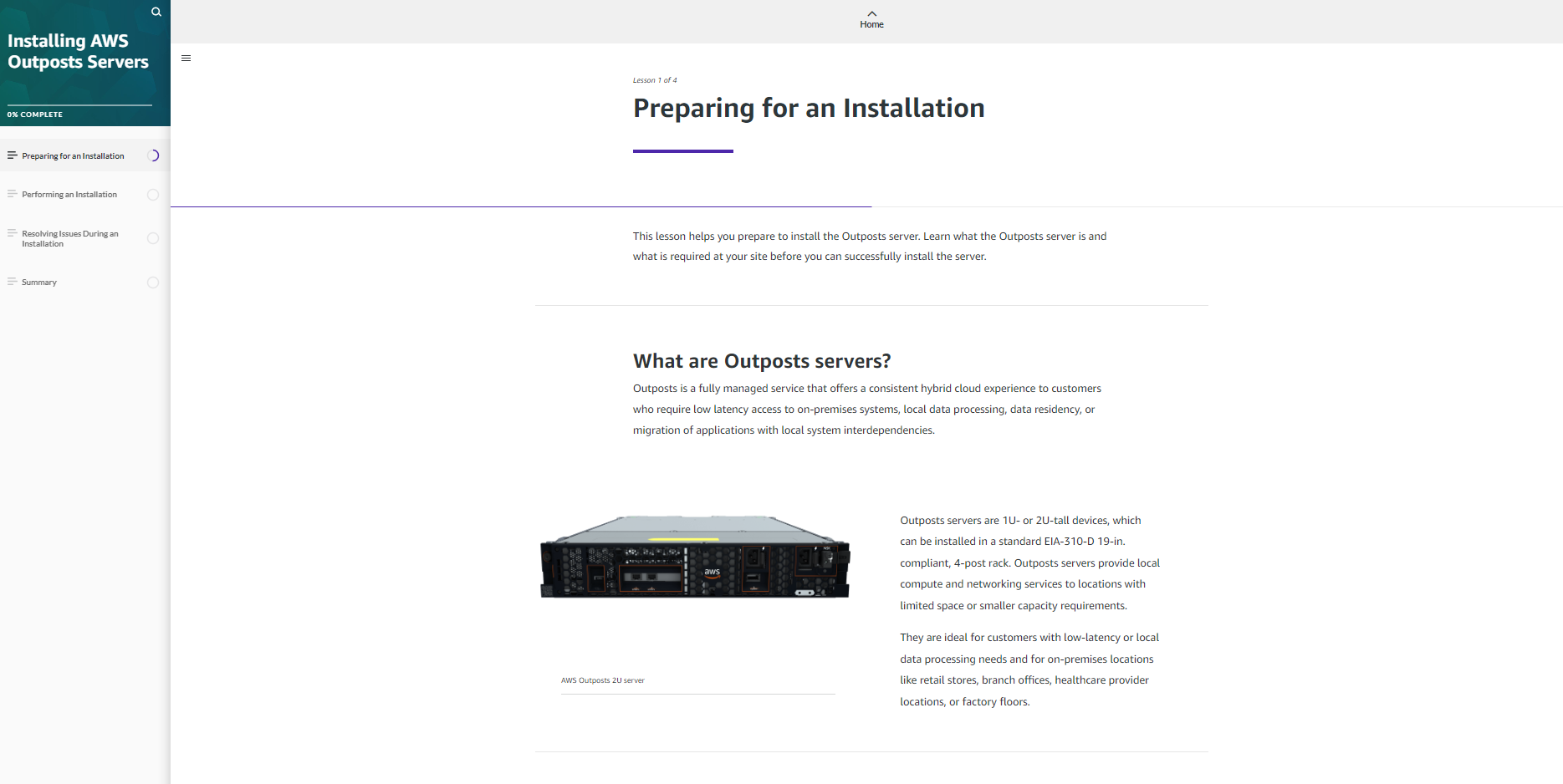
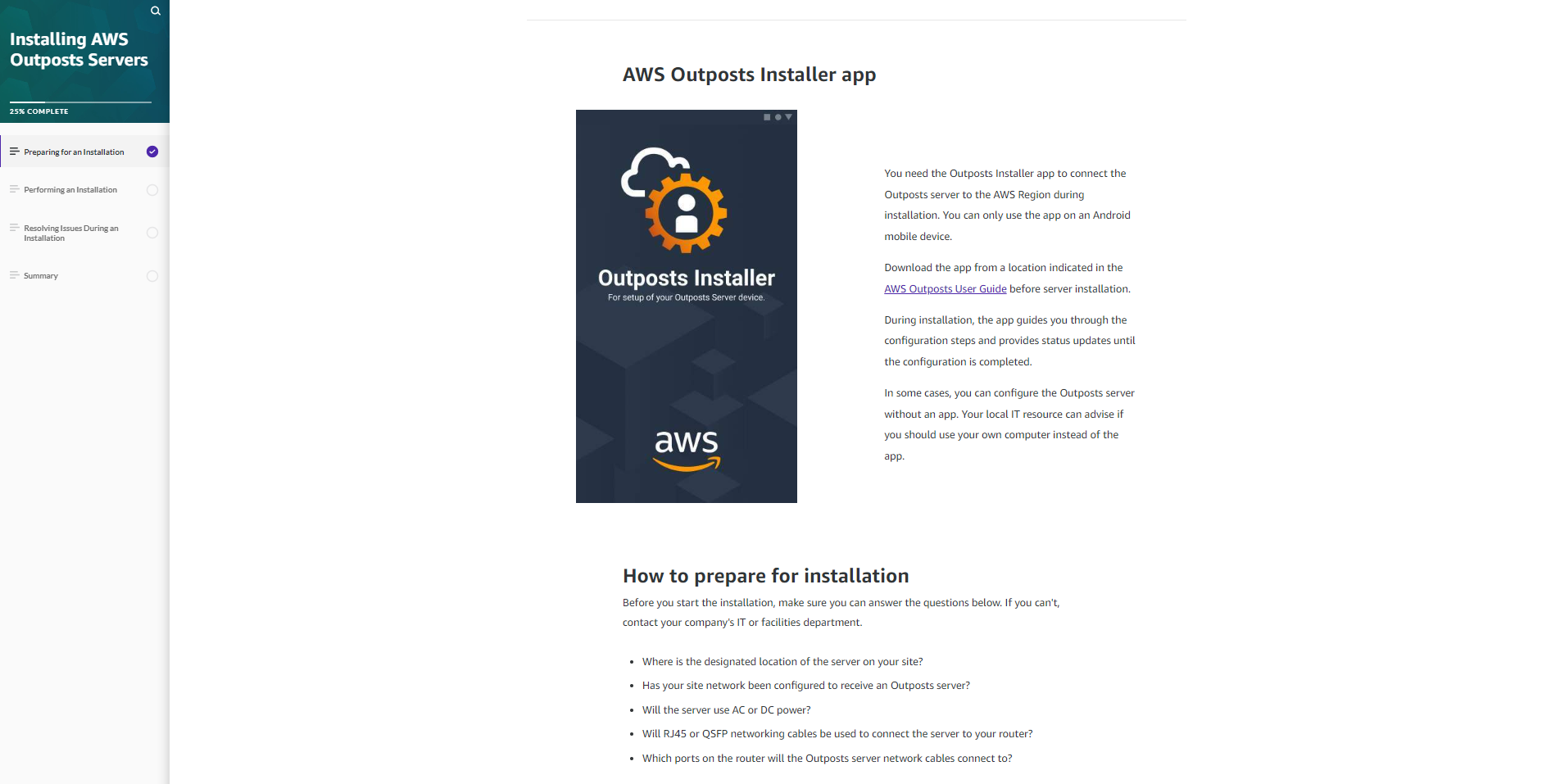
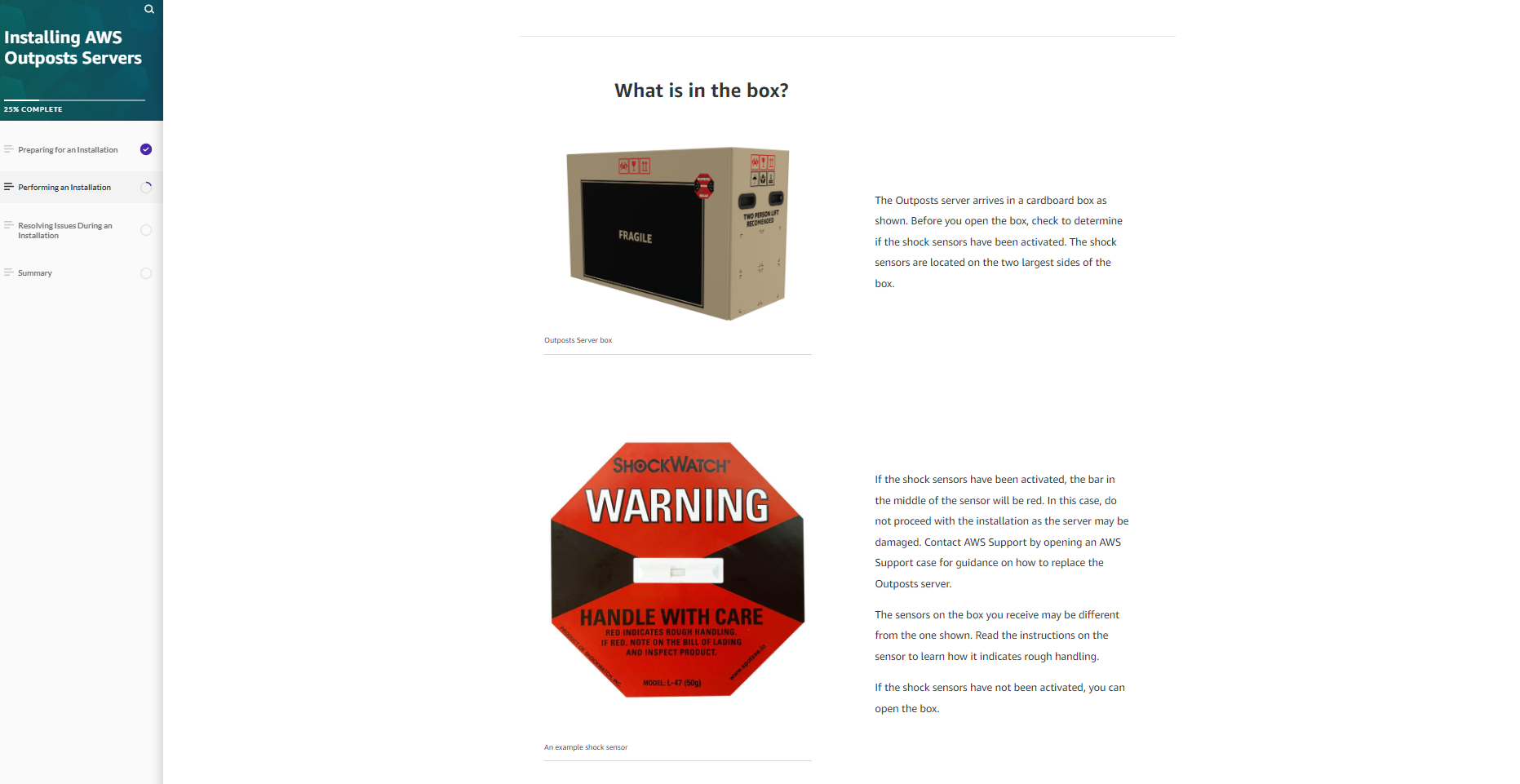
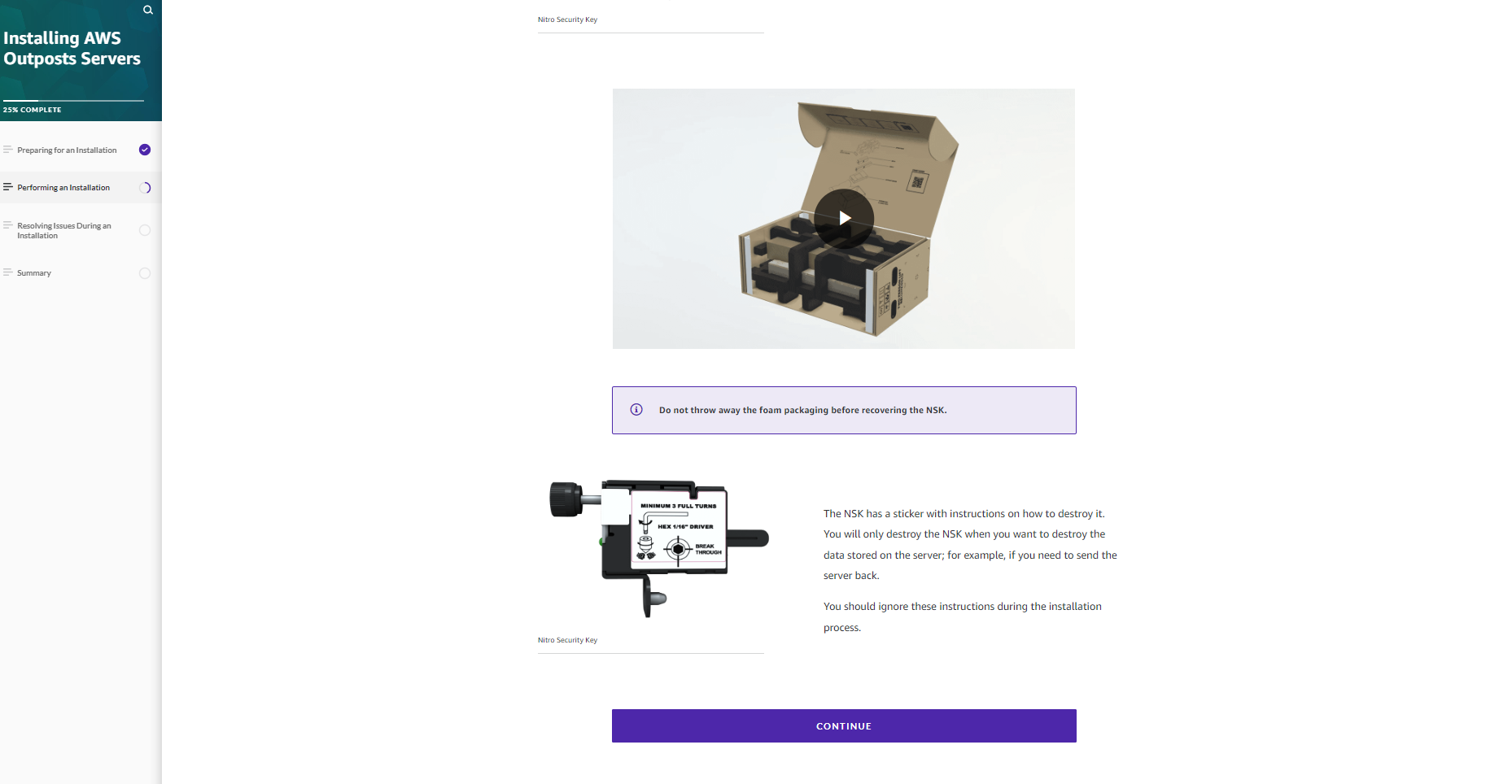
![AWS Certified Solutions Architect Associate [Video Course] SAA-C02 SAA-C03](https://td-portal-cdn.tutorialsdojo.com/wp-content/uploads/2021/07/AWS-Certified-Solutions-Architect-Associate-Video-Course-SAA-C02-SAA-C03-300x300.jpg)







Reviews
There are no reviews yet.