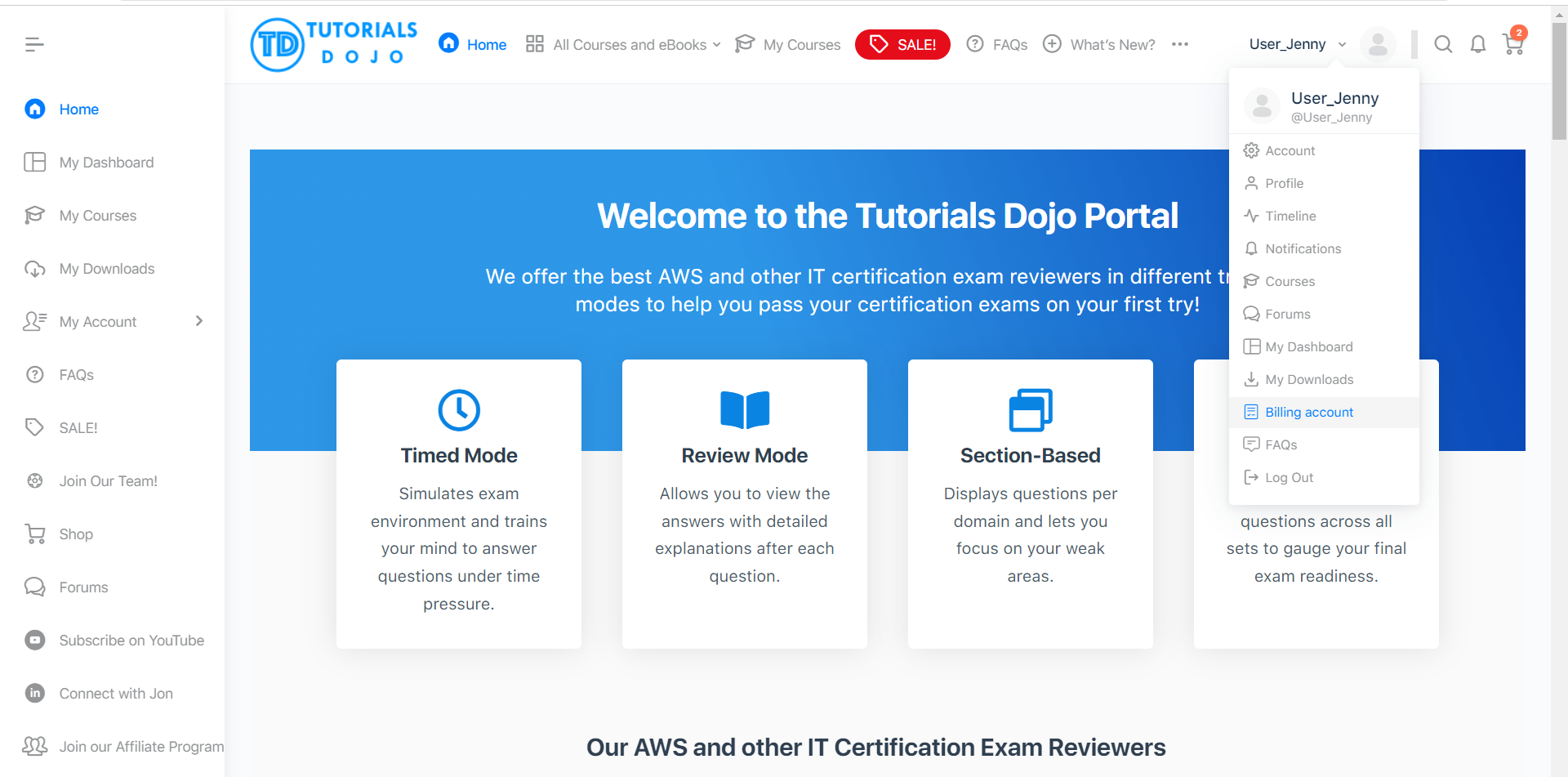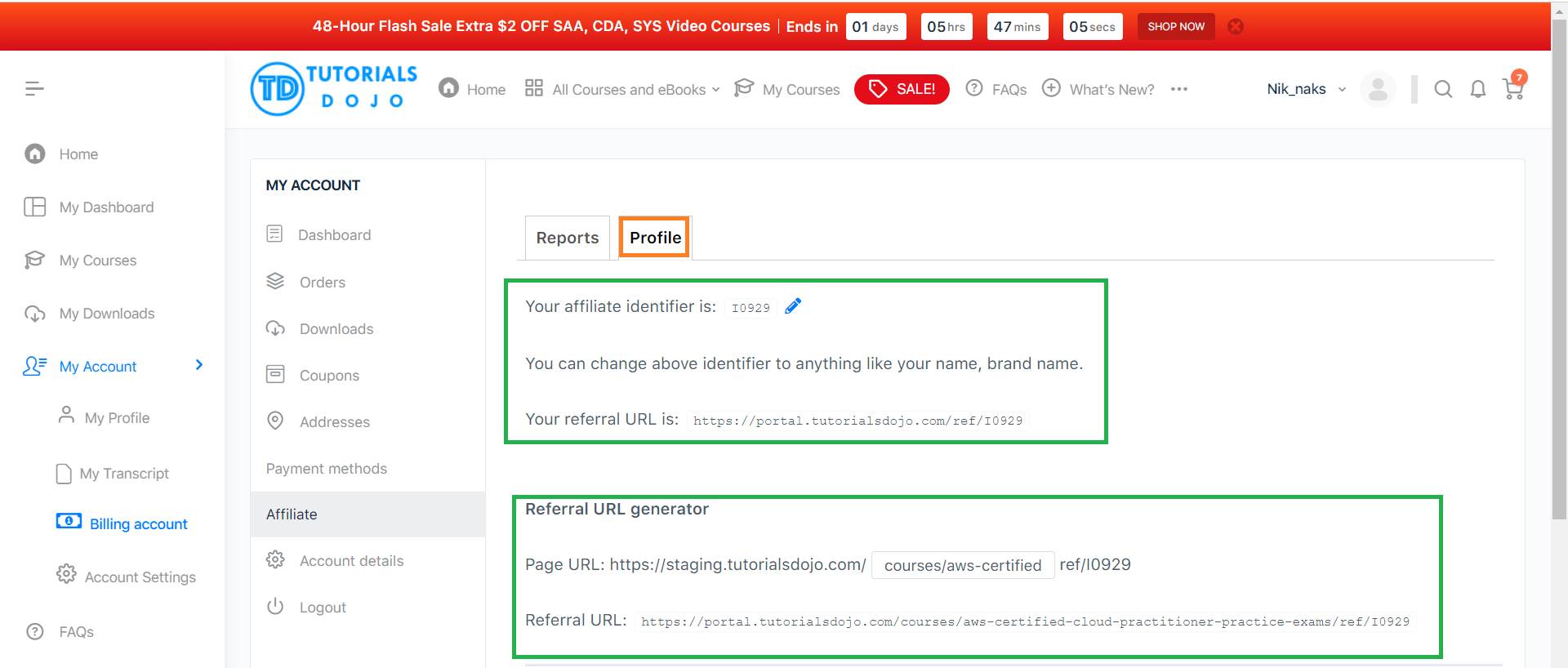How much can I earn as an Affiliate?
As an affiliate, you can earn a 10% commission on every successful referral.
How can I register as an Affiliate?
To register as an Affiliate, follow these steps:
-
Log in to the TD Portal.
-
In the upper right corner, where your username is located, click the adjacent dropdown and select Billing Account.

-
Under the My Account, select Register as an Affiliate. After clicking, registration for the Affiliate form will show. Fill out the required information in the registration form, including your name, email address, and other necessary details.

-
Review and agree to the terms and conditions of the Affiliate program.
-
Submit the completed registration form.
What happens after I submit the registration form?
After submitting the registration form, our team will review your application. You will receive a confirmation email with further instructions if everything is in order. This email will contain your unique Affiliate ID and any additional details you may need to start promoting our products.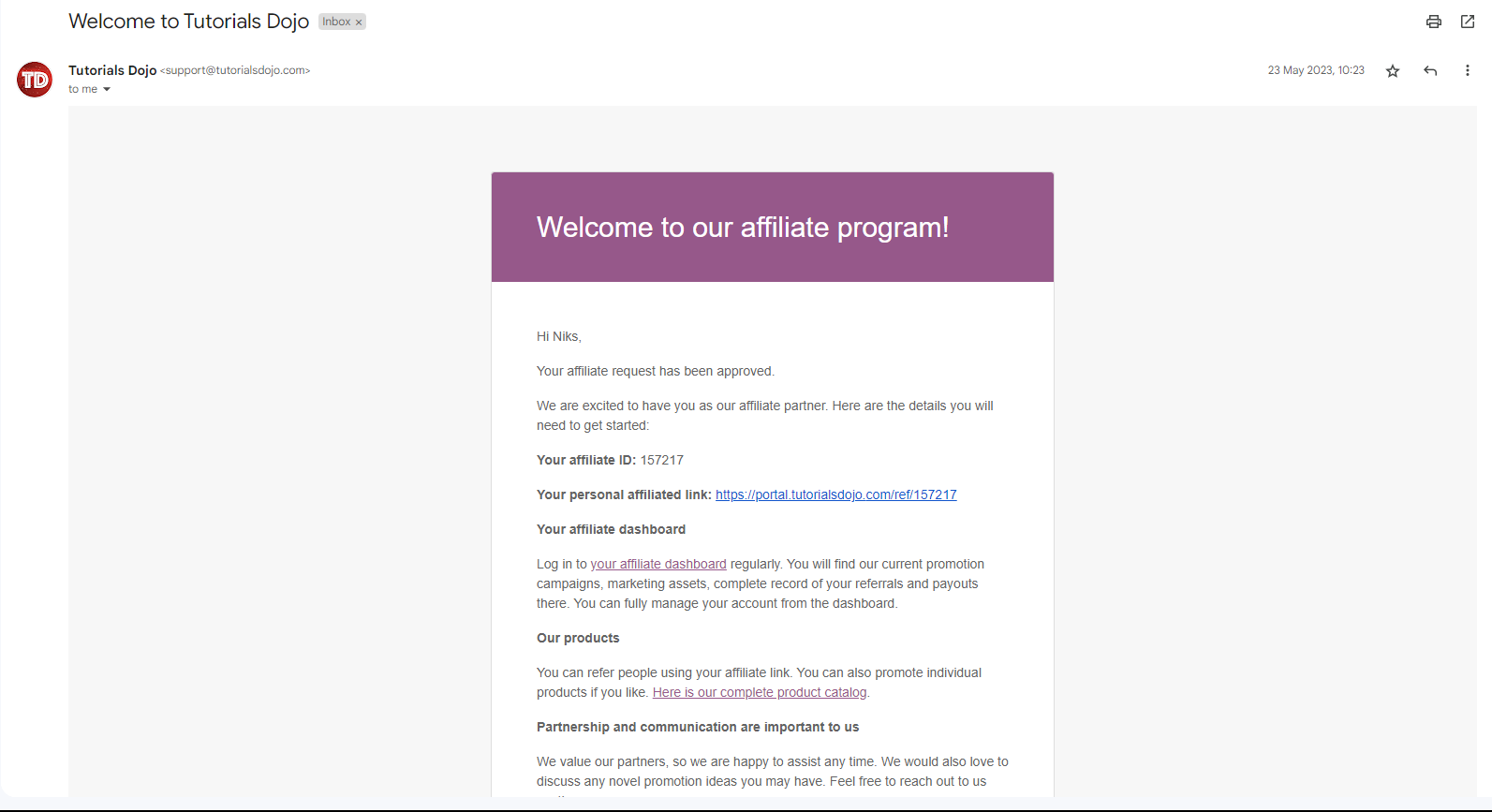
Is there any cost associated with becoming an Affiliate?
No, there is no cost involved in joining our Affiliate program. It is completely free to register and participate.
How do I get and generate affiliate links to promote Tutorials Dojo products?
Once your registration is approved, you can access your Affiliate dashboard. To go to your Affiliate Dashboard, follow these steps:
-
In the upper right corner, where your username is located, click the adjacent dropdown and select Billing Account.
-
Under the My Account, select Affiliate. After clicking, you will see the Reports and Profile section, then select Profile. Note that there are two ways to promote Tutorials Dojo products via affiliate links. First is your generic referral URL. The generic referral URL comprises the TD Portal Home page, allowing your referrals to play around on the TD Portal Website while using your referral link. This can be found in the first content of your Affiliate Profile section. The second is to generate unique affiliate links for specific products. All you need is to paste the target path of the course into the space provided.

To get the path of the specific course, follow these:
Hover over to All Courses and eBooks and select the course you want to make a referral link.

After clicking, you will be redirected to the course page. Copy the course’s path as shown below. 
Go back to the Affiliate Dashboard and click Profile. In the Referral URL Generator, paste the path in the space provided. After pasting, you can use the Referral URL for the specific product referral.

How to know if my commission is not valid for payout?
Here are the common reasons why a commission may not be valid for payout:
-
Refunds or cancellations: The associated commission is typically invalidated if a customer returns or cancels an order. The sale is no longer considered final, and the commission is reversed.
-
Violation of affiliate program terms: If you violate any terms or conditions of the affiliate program, your commissions may be invalidated.
To monitor if you have invalid commissions, follow these steps:
-
Click the adjacent dropdown next to your username in the upper right corner and select Billing Account.
2. In the Affiliate Reports section, specifically under the Referrals tab, it’s essential to pay attention to the Payout Status. If you come across any entries marked in red, it indicates that the payout for that referral has been rejected or deemed invalid.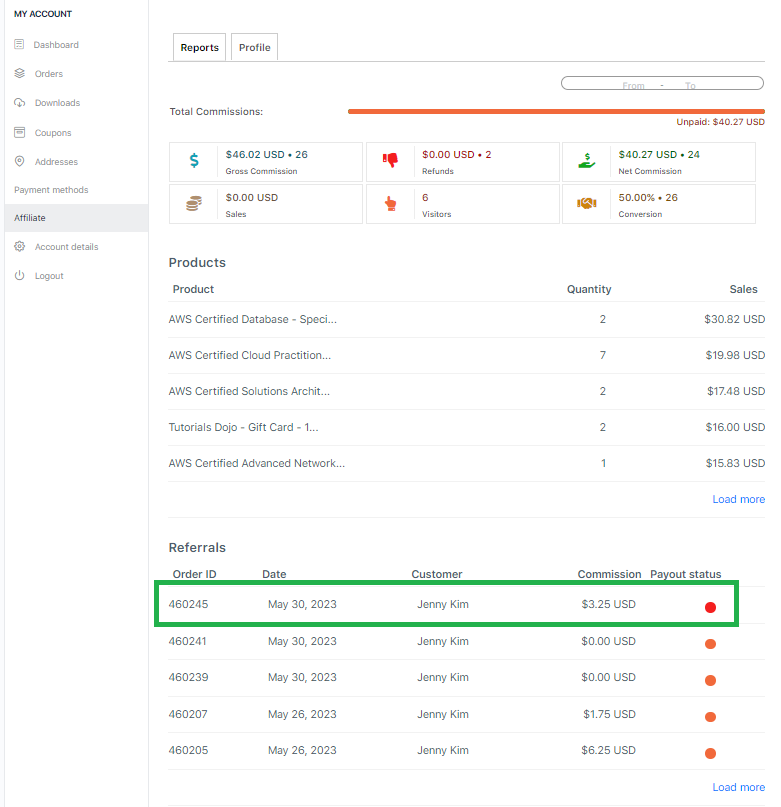
How do I receive my Affiliate Commission, and when can I expect to receive it?
We’ll be using PayPal as the payment method for Affiliate Commissions. Payouts are scheduled on the 20th day of the following month, covering your valid sales generated in the previous month. The minimum payout is $20 USD. If there are eligible commissions below $20 USD and you no longer wish to continue with the affiliate program, we will remit all unpaid commissions on the 20th day of the succeeding month after the Affiliate status has been deactivated.
To ensure you receive your commission, make sure to add your PayPal account to your Affiliate Profile. To accomplish this, please follow the steps below:
-
Go to your Billing Account by clicking the adjacent dropdown next to your username in the upper right corner.
-
Under the My Account, select Affiliate. In your Affiliate Dashboard, go to the Profile section. Below the Referral URL Generator, you will see the Payment Setting. Enter your valid Paypal account in the space provided and click Save if done.

How long is the duration of affiliate link cookies in your Affiliate Program?
In our Affiliate Program, the cookie duration is set to 7 days. This means once a user clicks on your affiliate link, the cookie will remain active for 7 days. If the user makes any purchases during this period, you will be eligible to receive a commission for those orders. However, if your referrals make purchases after the 7 day cookie duration has expired, you will no longer receive a commission for those specific orders.a