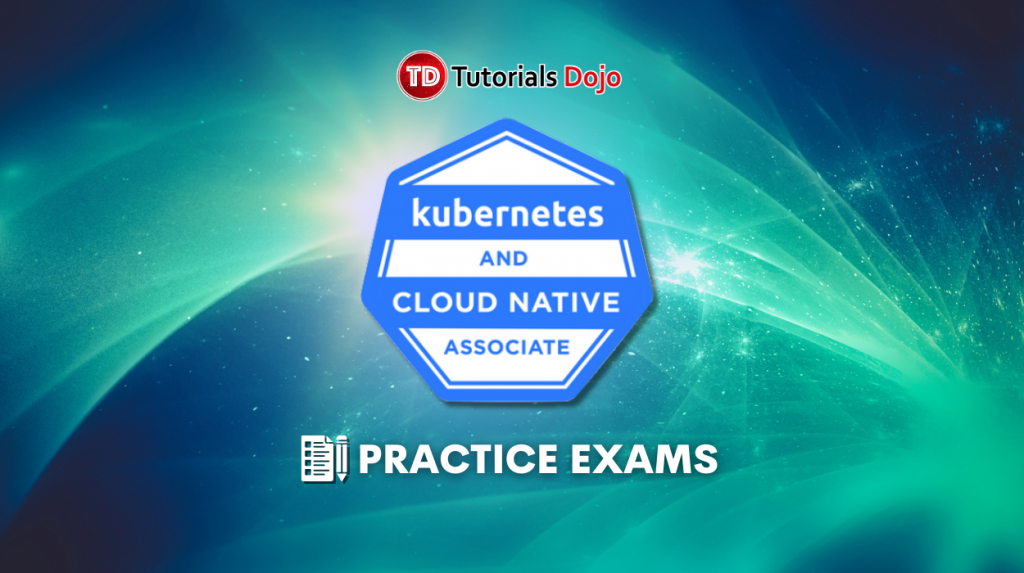Heads Up! Our NEW Kubernetes and Cloud Native Associate (KCNA) Practice Exam is now out!
Packed with curated exam questions (covering various KCNA topics), detailed explanations, reference links, flashcards, and a variety of test modes, this reviewer will certainly help you pass the entry-level Kubernetes Cloud Native Associate KCNA exam on your first try!
The KCNA certification can be your first step in pursuing the highly in-demand Certified Kubernetes Administrator (CKA) certification and other high-level certs.
New practice exams released:
AZ-305 Designing Microsoft Azure Infrastructure Solutions Practice Exams

Tutorials Dojo’s video training courses are concise and focuses only on the most important topics that are part of each certification exam:
- NEW! AWS Certified Cloud Practitioner Video Course – $9.99 USD ONLY!!
PLUS: Permanent Price Drop on the following courses – $12.99 USD ONLY!
- AWS Certified Solutions Architect Associate Video Course
- AWS Certified SysOps Administrator Associate Video Course
- AWS Certified Developer Associate Video Course
These are concise training courses that will equip you with exam-specific knowledge, and a perfect addition to our existing SysOps and CDA practice exams and eBooks.
EXCLUSIVE BUNDLE DEALS for our video courses:
NEW eBook! AZ-104 Microsoft Azure Fundamentals Study Guide
- With 130+ pages of hardcore Azure AZ-104 concepts, cheat sheets, study guides, and tips, this eBook is certainly an excellent review material that is best used with our AZ-104 Microsoft Azure Administrator Practice Exams.
NEW VERSIONS RELEASED! Tutorials Dojo Study Guide eBooks in downloadable PDF format.
Changes include:
- Added common exam scenarios in the exam guide section of all eBooks.
- Removed outdated information on the individual cheat sheets and added new information.
- Updated information in our Comparison of AWS Services cheat sheets.
Currently Available Study Guide and Cheat Sheets eBooks:
- AWS Certified Cloud Practitioner
- AWS Certified Solutions Architect Associate
- AWS Certified Developer Associate
- AWS Certified SysOps Administrator Associate
- AWS Certified DevOps Engineer Professional
- AWS Certified Solutions Architect Professional
- AWS Certified Security Specialty
- AZ-900 Microsoft Azure Fundamentals
Soon, we will release downloadable PDF study guides and cheat sheets for other AWS, Azure, and GCP certification exams.
Each study guide eBook contains an overview of the AWS certification exam, our study guide with tips and recommended reading materials, cheat sheets ONLY for the relevant services, as well as the comparison of similar services, which can help you solve the tricky scenario questions in the actual test. For Professional and Specialty exams, our eBooks also contain discussions on hardcore topics that we know have appeared in the real exam.
Can these eBooks be bundled with your AWS practice test courses?
Absolutely! You can get our eBooks along with our practice test courses to get a small discount. See our Promotions page for more information.
Where can I see a preview of your eBook?
In the Shop page, you can click the eBooks to see the product description and snapshots of some of the content.
I just purchased the eBook. Where do I download the content?
Once the payment has been processed, you’ll be directed to the order confirmation screen where you can download the eBook:

You’ll also get an email confirmation with a download link:

Important note: For security purposes, the link in the email confirmation will only allow you to download the eBook when you are logged into your Tutorials Dojo account.
You can also access and download the eBook by going to your Downloads page. You can view your Downloads by either clicking “My Downloads” in the left menu panel or clicking the dropdown next to your profile name then clicking Billing Account.
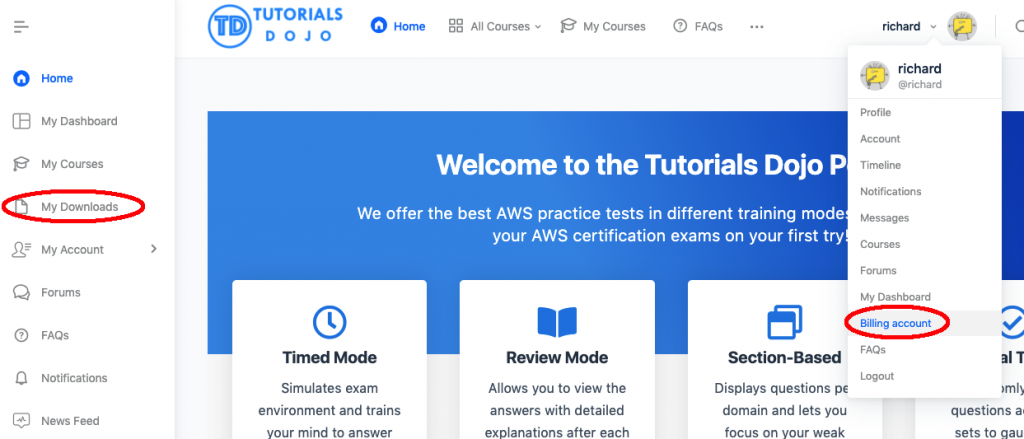
From Billing Account, click “Downloads”.

How long will I have access to the eBook?
The download link expires exactly one year after your purchase. Technically, once you download the eBook, you’ll already have lifetime access to the content. However, we are giving you the opportunity to download the updated versions of our eBooks for free up to three times within a year.
We usually update our cheat sheets once every quarter so if you bought our ebook, you can re-download the eBook for free every three months to get the latest version. We’ll create a dedicated Announcements page so you’ll know when we’ve made updates to the content. Then, simply visit your Downloads page to re-download the eBook.
Once you’ve downloaded it four times, you’ll no longer be able to make any succeeding downloads. Finally, your access to our eBook updates will then expire exactly a year after you purchased it.
Can I refund my eBook purchase?
We will only allow refunds if you have never downloaded the eBook. Once you download the eBook, even if it’s just once, you’ll forfeit your eligibility for a refund. For eligible refunds, kindly send your request to support@tutorialsdojo.com.
The following study guide eBooks are also now available in Kindle format:
Good news! We now offer store credits in the form of gift cards with designated stored values which you can purchase for yourself or for someone else. Currently, we offer gift cards/store credits in the following denominations: $10, $20, $30, $40, and $50 USD.
Can I use a Gift Card/Store Credit for multiple purchases?
Yes, if the total purchase amount is less than the value of the Gift Card/Store Credit, the remaining balance can be used for future purchases. The remaining value will be available until the store credit is fully redeemed or expires.
How can I buy a Gift Card/Store Credit?
To purchase a Gift Card or Store Credit, follow these simple steps:
Hover over the All Courses and eBooks option in the top menu. A drop-down menu will appear, and you can locate the Gift Card/Store Credit section, which will display all available Gift Cards.
 Select your desired Gift Card/Store Credit then click Select Option.
Select your desired Gift Card/Store Credit then click Select Option.

Select the Gift Card/Store Credit amount then add it to your cart. Once done, click on the Cart button located at the upper right corner of the screen to review your cart.

If you have a valid coupon code, enter it in the provided field or if you have store credits available in your account, just simply select the available credit/coupon and click Proceed to Checkout.

After filling out the billing section, you will notice an additional section labeled Send Coupon to. Within this section, just leave the default option Send to me.

After that, choose the desired payment method to complete the order.
Where can I see my availed Gift Card/Store Credit?
To view the Gift Card or Store Credit you have availed, follow these steps:
- In the upper right corner, where your username is located, click the adjacent dropdown and select Billing Account.

- Under the My Account, select the option Coupons. By accessing the Coupons tab, you can see the list of all the Gift Cards/Store Credits you currently have available.

Can I buy Gift Card/Store Credit and gift it to my friend?
Absolutely! You can purchase a Gift Card/Store Credit and send it to your friend. Hover the All Courses and eBooks option in the top menu. A drop-down menu will appear, and you can locate the Gift Card/Store Credit section, which will display all available Gift Cards.
Select your desired Gift Card/Store Credit then click Select Options.
Select the gift card/store credit amount that you would like to give to someone else.
Once you have finished selecting the Gift Card, click on the Add Cart button. At the upper right corner of the screen where the Cart is located, click View Cart to review your cart.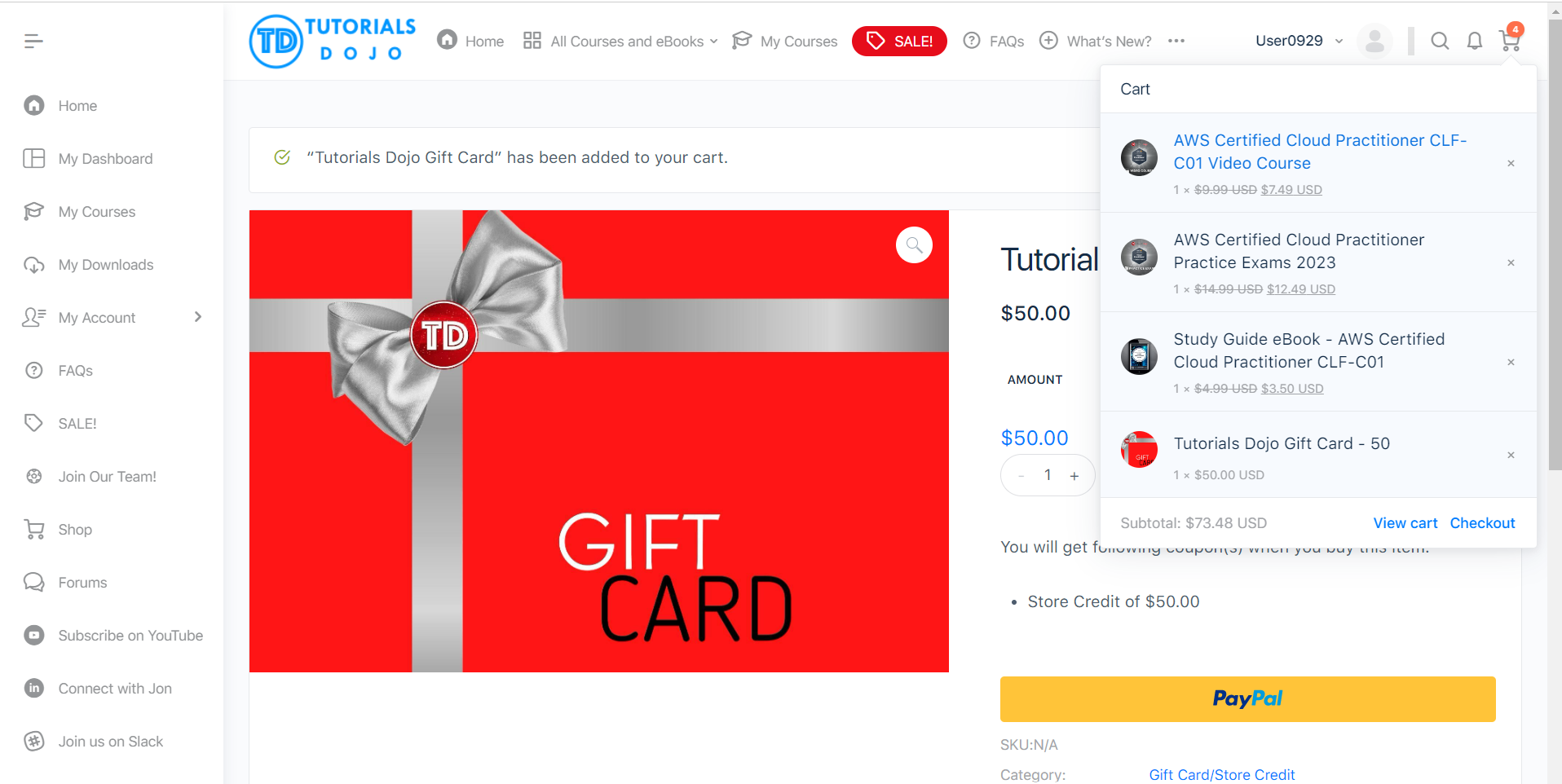
If you have a valid coupon code, enter it in the provided field or if you have store credits available in your account, just simply select the available credit/coupon and click Proceed to Checkout. After completing the billing section, you will come across an additional section called Send Coupon to. In this section, choose the option Gift to someone else to send the purchased Gift Card/Store Credit to your friend. Enter your friend’s details such as email where you would like the Gift Card/Store Credit to be sent. Additionally, you have the option to include a personal message. Ensure you provide accurate information to ensure the gift card is sent to the correct recipient.
After completing the billing section, you will come across an additional section called Send Coupon to. In this section, choose the option Gift to someone else to send the purchased Gift Card/Store Credit to your friend. Enter your friend’s details such as email where you would like the Gift Card/Store Credit to be sent. Additionally, you have the option to include a personal message. Ensure you provide accurate information to ensure the gift card is sent to the correct recipient.

After setting up, you can now proceed with the payment.
Can I use multiple Gift cards/Store Credits in one transaction?
Absolutely! You can stack and use Store Credits and coupons simultaneously during checkout. This means you have the flexibility to apply both forms of discounts to your purchase, maximizing your savings. Combining store credits and coupons allows you to enjoy even greater benefits and get the most out of your shopping experience.

Can I request for a refund if I purchased through Store Credit?
Yes, if you have purchased products using Store Credit and are eligible for a refund, you can request for refund by sending an email to support@tutorialsdojo.com. To initiate the process, please provide your order number and a brief reason for the refund in the email. Please note that the eligibility for a refund depends on the product’s refund policy.
Earn 10% commission by becoming an affiliate. Visit this link for more information.