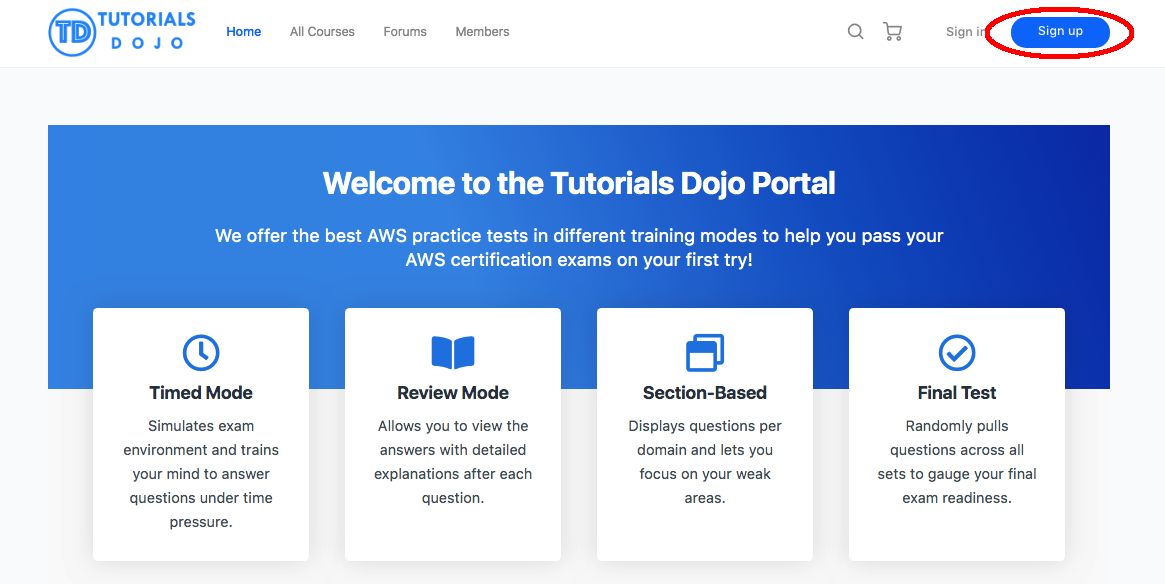
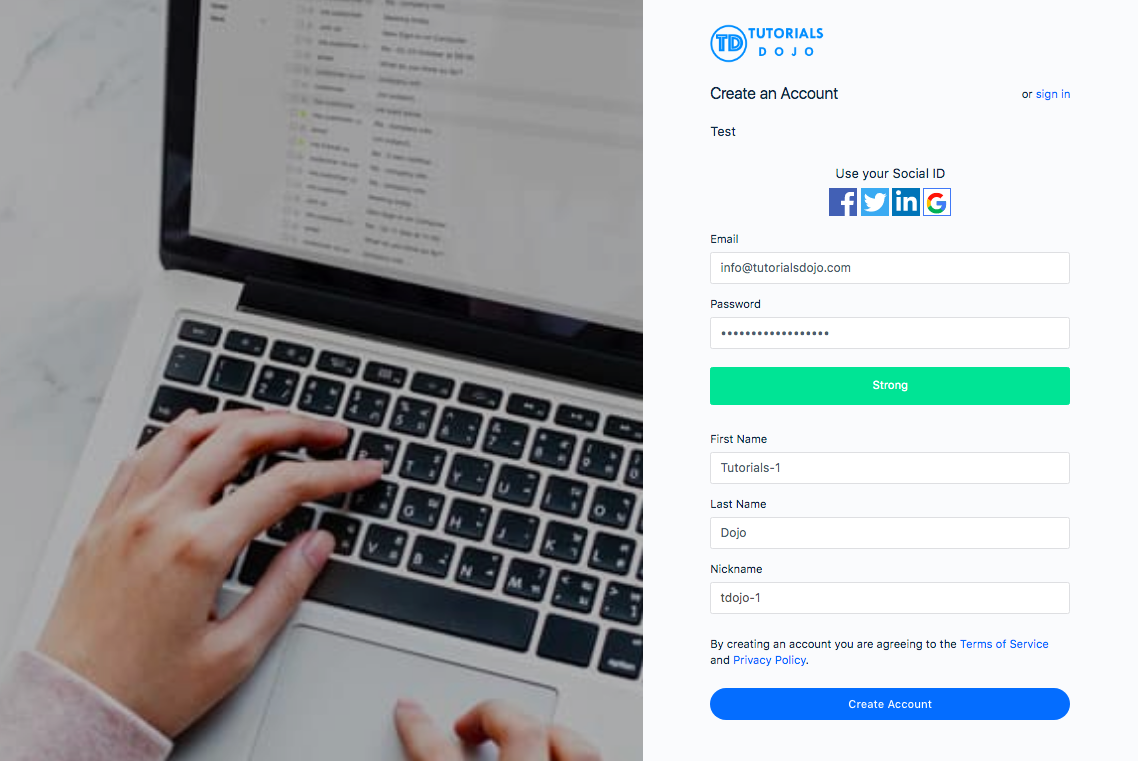
These are the reviewers that are available in the Tutorials Dojo portal:
- Exam Preparation Video Course – concise, exam-specific video lectures focusing on the most important topics that are covered in the certification exams.
- Practice Exams – in various training modes and provide more comprehensive coverage of the exam scope
- Study Guide eBooks – contains a summary of services to focus on, common exam scenarios, and a collection of concise articles and relevant cheat sheets.
For best results, we recommend getting all three reviewers (if available) when preparing for your certification exams.
Visit our Video Course FAQ page for more information on our exam preparation video course.
Tutorials Dojo’s practice test courses are well-regarded to have the highest quality among other providers. Our content and question bank are regularly updated based on the feedback that we get from thousands of our students and also based on our own exam experience.
In addition, taking our practice tests directly from our portal has much more advantages and features as compared to getting the same courses from other platforms such as Udemy.
| FEATURES | UDEMY |
TD Portal Full Course Unlimited Access for 1 year |
| Number of Questions | Partial Question Bank (for some courses) |
Complete Question Bank |
| Practice Test – Timed Mode | (A portion of the question bank only) |
(Complete Question Bank) |
| Practice Test- Review Mode | (Complete Question Bank) |
|
| Practice Test – Section Based | ||
| Practice Test – Final Test | ||
| Bonus Flashcards | (Complete set of flashcards) |
|
| Response to Q&A | Within 5 business days | Within 2-3 business days |
| Question Bank Update | Once a month only | Real time as we receive new feedback |
| Dark Mode Setting | ||
| Course Bundles at Discounted Prices | ||
| Exclusive Access to our Year-Round Promotions |
| FEATURES | UDEMY |
TD Portal Free Sampler |
| Number of Questions | Partial Question Bank (for some courses) |
Partial Question Bank |
| Practice Test – Timed Mode | (A portion of the question bank only) |
(Limited questions only) |
| Practice Test- Review Mode | (Limited questions only) |
|
| Practice Test – Section Based | ||
| Practice Test – Final Test | ||
| Bonus Flashcards | (Limited only) |
|
| Response to Q&A | Within 5 business days | Within 5 business days |
| Question Bank Update | Once a month only | Once a month only |
| Dark Mode Setting | ||
| Course Bundles at Discounted Prices | ||
| Exclusive Access to our Year-Round Promotions | ||
| FEATURES |
TD Portal Exam Simulator |
TD Portal Full Course Unlimited Access for 3 years |
| Number of Questions | Partial Question Bank | Complete Question Bank |
| Practice Test – Timed Mode | (A portion of the question bank only) |
(Complete Question Bank) |
| Practice Test- Review Mode | (A portion of the question bank only) |
(Complete Question Bank) |
| Practice Test – Section Based | ||
| Practice Test – Final Test | ||
| Bonus Flashcards | (Limited only) |
(Complete set of flashcards) |
| Response to Q&A | Within 5 business days | Within 2-3 business days |
| Question Bank Update | Once a month only | Real time as we receive new feedback |
| Dark Mode Setting | ||
| Course Bundles at Discounted Prices | ||
| Exclusive Access to our Year-Round Promotions |
Our portal offers five different training / exam modes in each FULL practice test course:
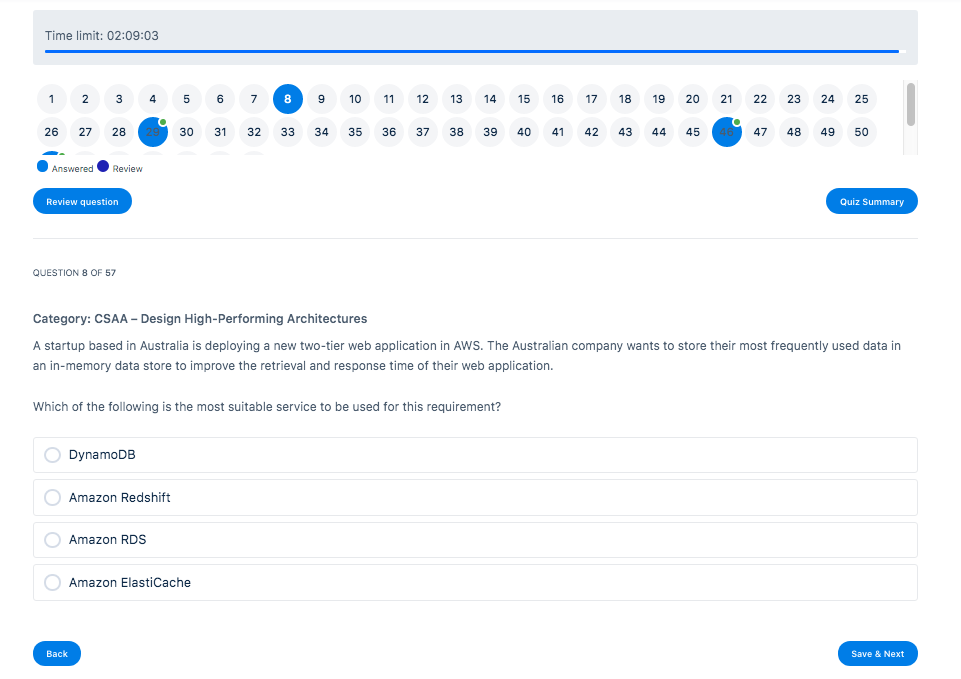
For the FULL courses, the Timed Mode has a fixed number of questions per set (e.g. 65 for AWS Cloud Practitioner, Associate, and Specialty, and 75 for Professional exams). The questions on the Timed Mode can also be found in the Review Mode, Section-Based, and Final Tests. It’s just that the questions are presented differently in each mode.
For more information on how to use the tests in Timed Mode, click here.
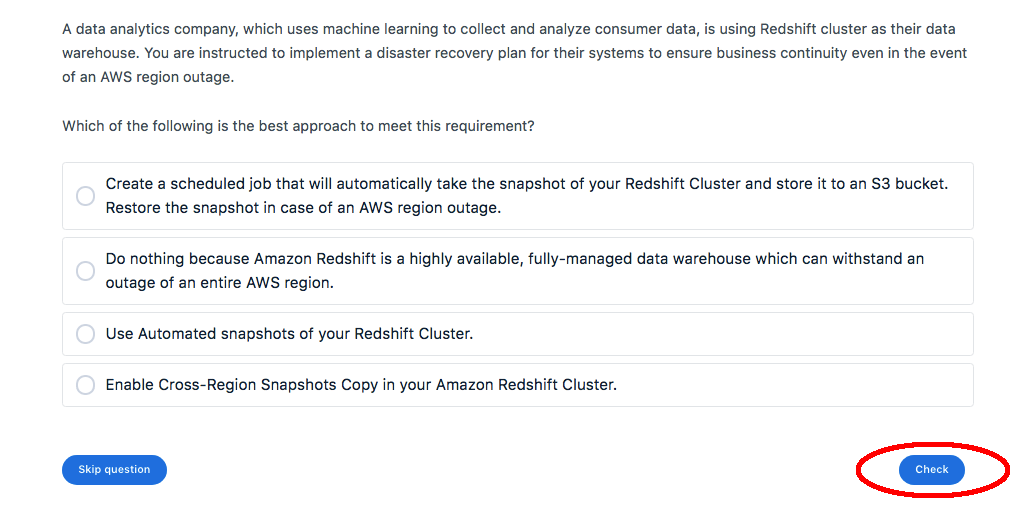
For the FULL courses, there’s a fixed number of questions per set (65 for Cloud Practitioner, Associate, and Specialty, and 75 for Professional exams).
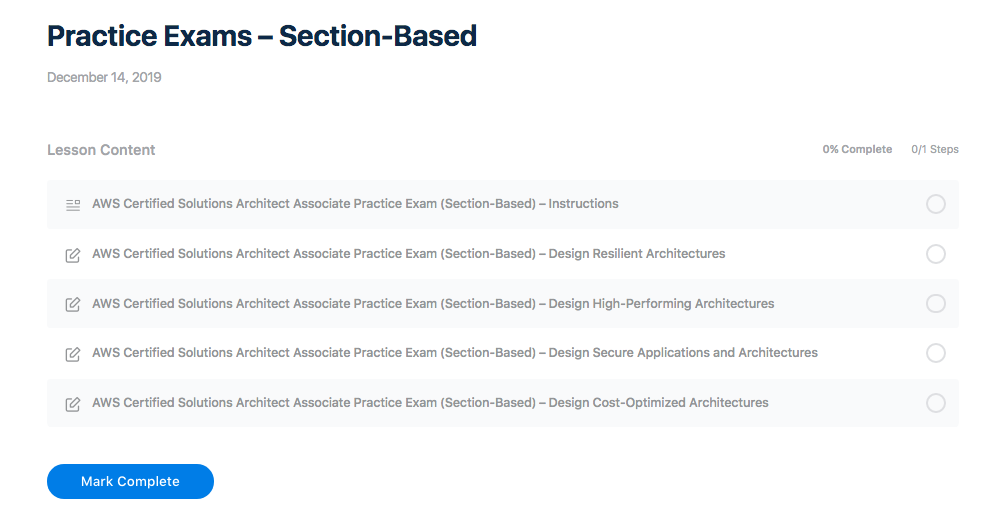
For the FULL courses, there’s a fixed number of questions (maximum of 30 questions) and each load of the tests here just displays the same set of questions in random order.
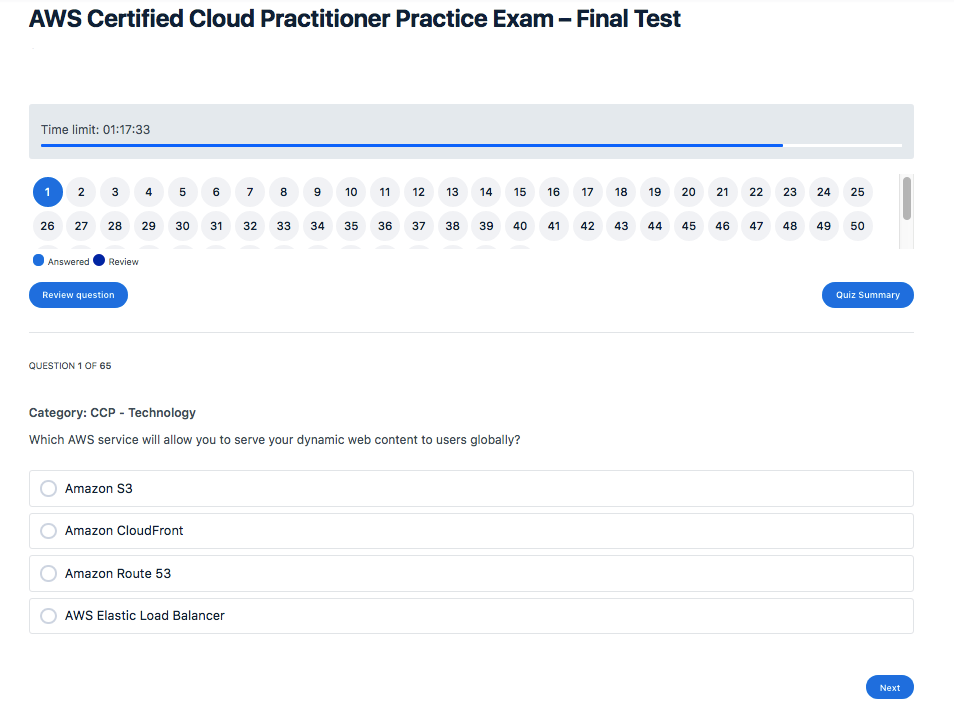
For more information on how to use the Final Test, click here.
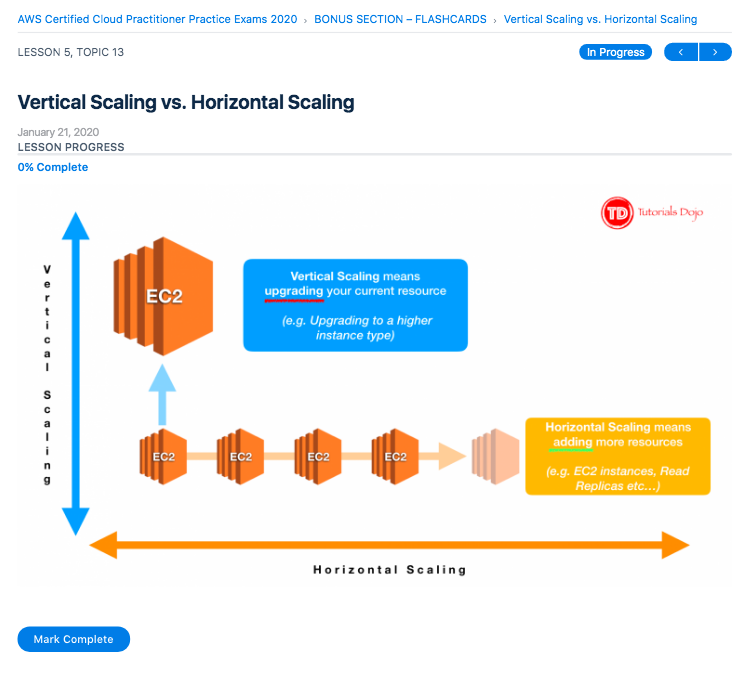
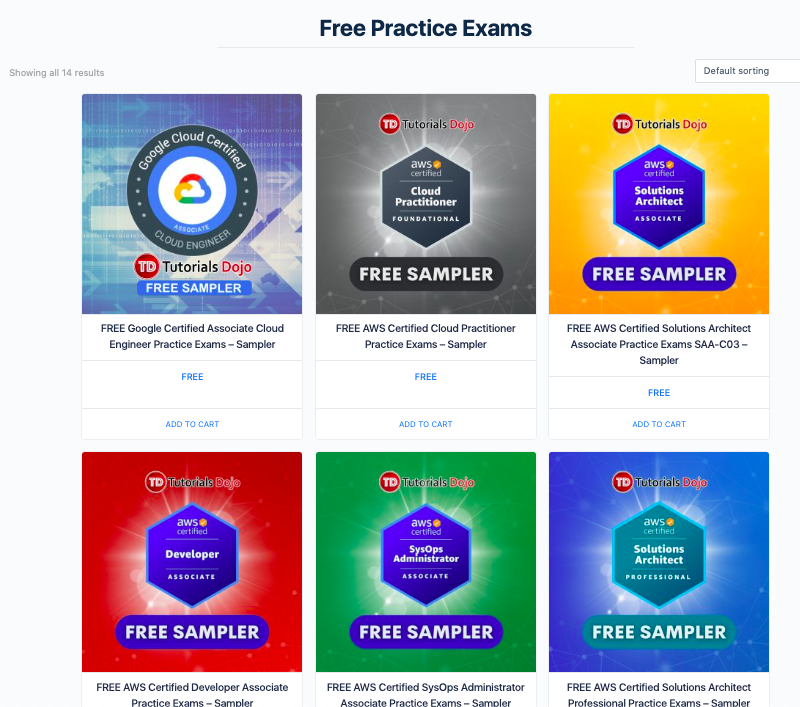
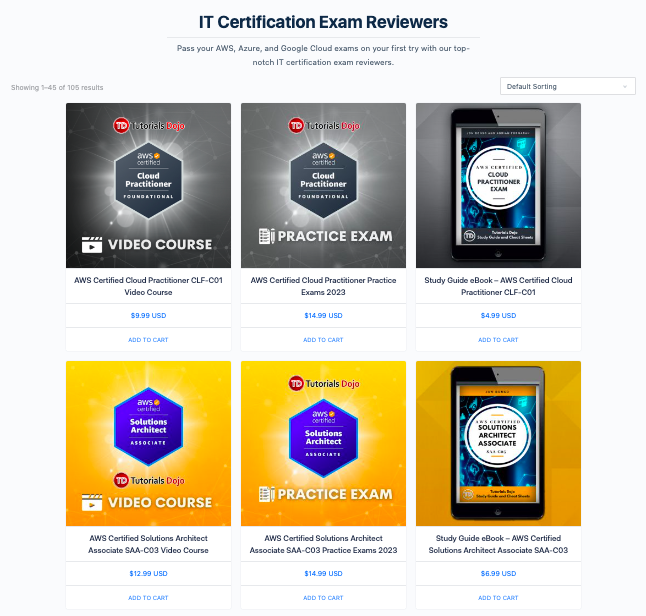
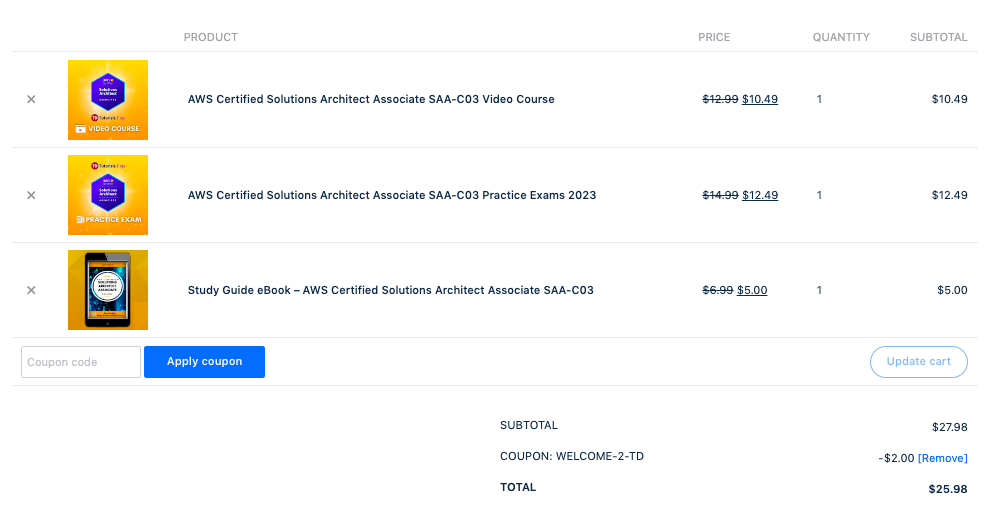
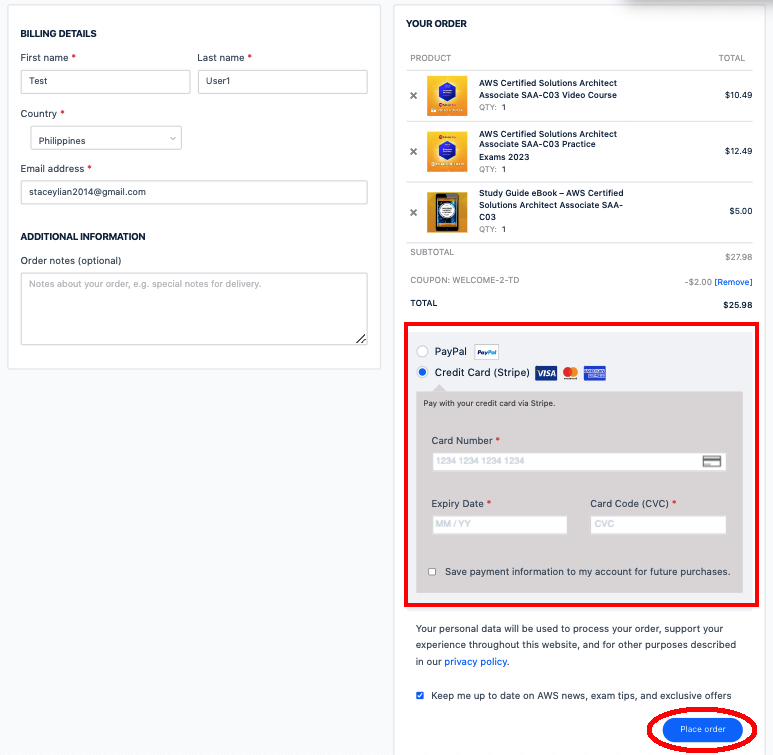
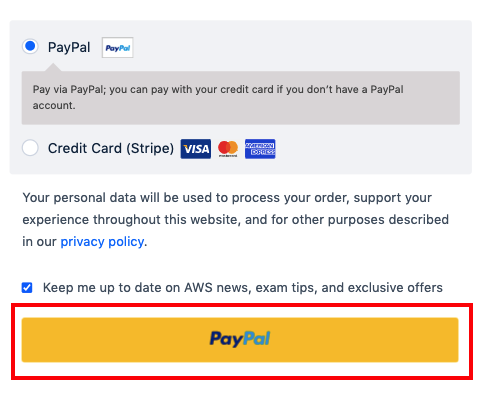
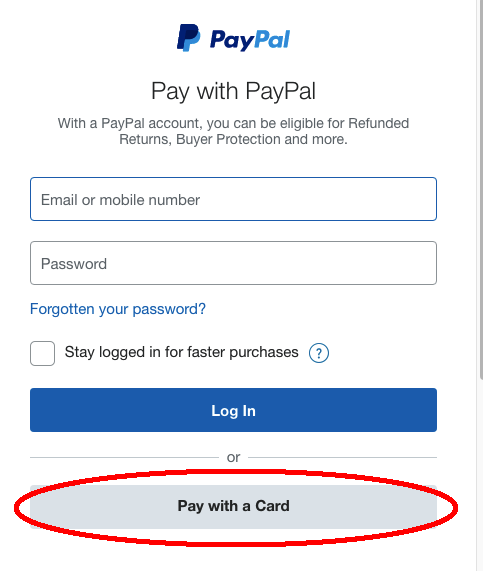
Yes, we do! For a list of our promotions, click here.
We currently offer the following bundles:
1. Video Course + Practice Exam bundles 2. Practice Exam + eBook bundles
2. Practice Exam + eBook bundles 3. Video Course + Practice Exam + eBook bundles
3. Video Course + Practice Exam + eBook bundles The bundle discounts will automatically be applied once you view your cart:
The bundle discounts will automatically be applied once you view your cart:
Yes. We offer store credits in the form of gift cards with designated stored values which you can purchase for yourself or for someone else. Currently, we offer gift cards/store credits in the following denominations: $10, $20, $30, $40, and $50 USD.
Can I use a Gift Card/Store Credit for multiple purchases?
Yes, if the total purchase amount is less than the value of the Gift Card/Store Credit, the remaining balance can be used for future purchases. The remaining value will be available until the store credit is fully redeemed or expires.
How can I buy a Gift Card/Store Credit?
To purchase a Gift Card or Store Credit, follow these simple steps:
Hover over the All Courses and eBooks option in the top menu. A drop-down menu will appear, and you can locate the Gift Card/Store Credit section, which will display all available Gift Cards.
 Select your desired Gift Card/Store Credit then click Select Option.
Select your desired Gift Card/Store Credit then click Select Option.

Select the Gift Card/Store Credit amount then add it to your cart. Once done, click on the Cart button located at the upper right corner of the screen to review your cart.

If you have a valid coupon code, enter it in the provided field or if you have store credits available in your account, just simply select the available credit/coupon and click Proceed to Checkout.

After filling out the billing section, you will notice an additional section labeled Send Coupon to. Within this section, just leave the default option Send to me.

After that, choose the desired payment method to complete the order.
Where can I see my availed Gift Card/Store Credit?
To view the Gift Card or Store Credit you have availed, follow these steps:
- In the upper right corner, where your username is located, click the adjacent dropdown and select Billing Account.

- Under the My Account, select the option Coupons. By accessing the Coupons tab, you can see the list of all the Gift Cards/Store Credits you currently have available.

Can I buy Gift Card/Store Credit and gift it to my friend?
Absolutely! You can purchase a Gift Card/Store Credit and send it to your friend. Hover the All Courses and eBooks option in the top menu. A drop-down menu will appear, and you can locate the Gift Card/Store Credit section, which will display all available Gift Cards.
Select your desired Gift Card/Store Credit then click Select Options.
Select the gift card/store credit amount that you would like to give to someone else.
Once you have finished selecting the Gift Card, click on the Add Cart button. At the upper right corner of the screen where the Cart is located, click View Cart to review your cart.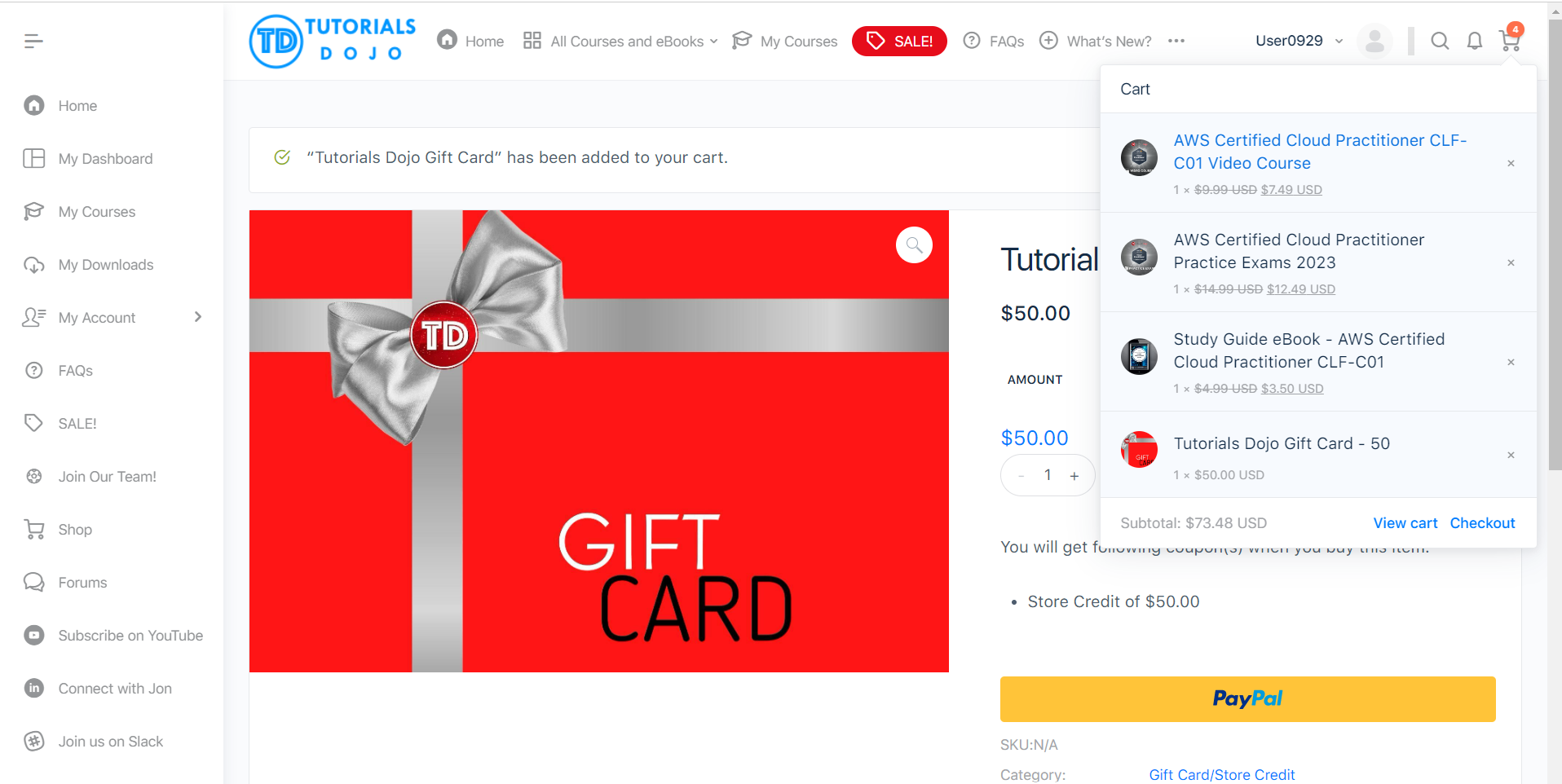
If you have a valid coupon code, enter it in the provided field or if you have store credits available in your account, just simply select the available credit/coupon and click Proceed to Checkout. After completing the billing section, you will come across an additional section called Send Coupon to. In this section, choose the option Gift to someone else to send the purchased Gift Card/Store Credit to your friend. Enter your friend’s details such as email where you would like the Gift Card/Store Credit to be sent. Additionally, you have the option to include a personal message. Ensure you provide accurate information to ensure the gift card is sent to the correct recipient.
After completing the billing section, you will come across an additional section called Send Coupon to. In this section, choose the option Gift to someone else to send the purchased Gift Card/Store Credit to your friend. Enter your friend’s details such as email where you would like the Gift Card/Store Credit to be sent. Additionally, you have the option to include a personal message. Ensure you provide accurate information to ensure the gift card is sent to the correct recipient.

After setting up, you can now proceed with the payment.
Can I use multiple Gift cards/Store Credits in one transaction?
Absolutely! You can stack and use Store Credits and coupons simultaneously during checkout. This means you have the flexibility to apply both forms of discounts to your purchase, maximizing your savings. Combining store credits and coupons allows you to enjoy even greater benefits and get the most out of your shopping experience.

Can I request for a refund if I purchased through Store Credit?
Yes, if you have purchased products using Store Credit and are eligible for a refund, you can request for refund by sending an email to support@tutorialsdojo.com. To initiate the process, please provide your order number and a brief reason for the refund in the email. Please note that the eligibility for a refund depends on the product’s refund policy.
Yes, we can! Please contact our Customer Support at support@tutorialsdojo.com and indicate the approximate number of people and courses that will be availed. We will then come up with a discount scheme for your company/group.
Yes, we do. At the moment we only offer this for the following AWS exams:
- AZ-900 Microsoft Azure Fundamentals
- AZ-104 Microsoft Azure Administrator
- AWS Cloud Practitioner
- AWS Solutions Architect Associate
- AWS Developer Associate
- AWS SysOps Administrator Associate
- AWS Solutions Architect Professional
- AWS DevOps Engineer Professional
- AWS Security Specialty
You can view all of our available eBooks here.
Very soon, we will release downloadable PDF study guides and cheat sheets for other AWS certification exams.
Each study guide and cheat sheet eBook contains an overview of the AWS certification exam and what to expect in the actual test. It also contains our study guide with tips and recommended reading materials, cheat sheets ONLY for the relevant AWS services, as well as comparison of similar AWS services, which can help you solve the tricky scenario questions in the actual test.
Note: Bulk of the content here is already freely available on the Tutorials Dojo site (https://tutorialsdojo.com/aws-cheat-sheets/). Therefore, these eBooks are suitable for those who want to get a summary of ONLY the cheat sheets that are relevant to the specific exams and prefer to have all the information available in one file that can be printed and accessed anytime, even when offline.
Can these eBooks be bundled with your AWS practice test courses?
Absolutely! The individual product price of each eBook ranges from $4.99 USD (for Cloud Practitioner) to $6.99 USD (for all the other AWS certifications) but if you get our practice test courses at the same time in one transaction, you can get them at discounted bundle prices.
Certified Cloud Practitioner Bundle: Solutions Architect Associate Bundle:
Solutions Architect Associate Bundle:
Where can I see a preview of your eBook?
In the Shop page, you can click the eBooks to see the product description and snapshots of some of the content.
I just purchased the eBook. Where do I download the content?
Once the payment has been processed, you’ll be directed to the order confirmation screen where you can download the eBook:

You’ll also get an email confirmation with a download link:

Important note: For security purposes, the link in the email confirmation will only allow you to download the eBook when you are logged into your Tutorials Dojo account.
You can also access and download the eBook by going to your Downloads page. You can view your Downloads by either clicking “My Downloads” in the left menu panel or clicking the dropdown next to your profile name then clicking Billing Account.
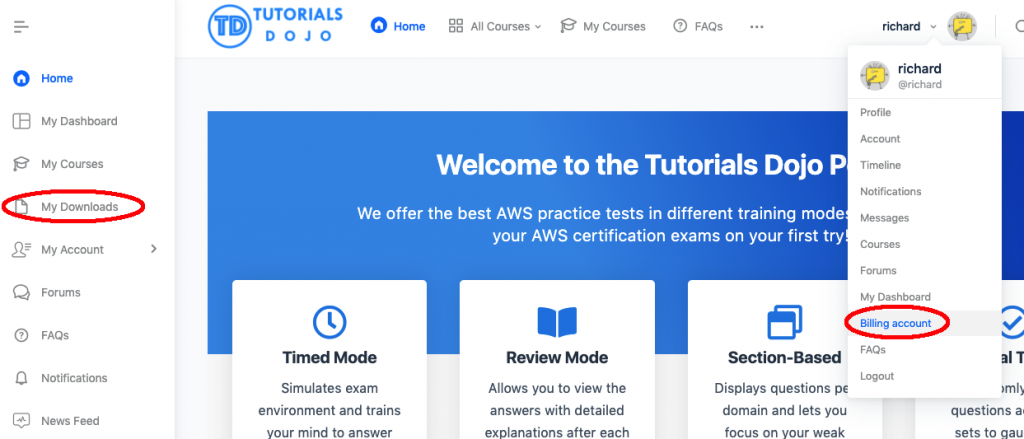
From Billing Account, click “Downloads”.

How long will I have access to the eBook?
The download link expires exactly one year after your purchase. Technically, once you download the eBook, you’ll already have lifetime access to the content. However, we are giving you the opportunity to download the updated versions of our eBooks for free up to three times within a year.
We usually update our content on a semi-annual basis, so if you bought our ebook, you can re-download the eBook for free every quarter to get the latest version.
Once you’ve downloaded it four times, you’ll no longer be able to make any succeeding downloads. Finally, your access to our eBook updates will then expire exactly a year after you purchased it.
Can I refund my eBook purchase?
We will only allow refunds if you have never downloaded the eBook. Once you download the eBook, even if it’s just once, you’ll forfeit your eligibility for a refund. For eligible refunds, kindly send your request to support@tutorialsdojo.com.
Yes. Currently, the following study guide eBooks are available in Kindle as well:
It takes a few seconds to load the practice test since our system is fetching the entire questions, explanations, and assets for the specific test. We are also checking if you have an existing or saved progress for that particular practice exam. If you do have a saved test, the system will reload it automatically, and this process may take an additional second. But once loaded, the next questions are loaded instantaneously.
Be aware that adblocker browser plugins like uBlock Origin can slow down our site. These plugins block specific web components of our website, such as Google Analytics and WP Stat scripts. In addition, having a DNS sinkhole (e.g. PiHole Network-wide Ad Blocker) installed in your home network can also cause latency and significant delay in loading our practice test.
If you are unsure about a particular question, you can always skip or answer it and mark for review. To mark a question for review later on, simply click the Review Question button. Once you click this, a yellow dot will be placed on the question number to indicate that you have marked it for review:
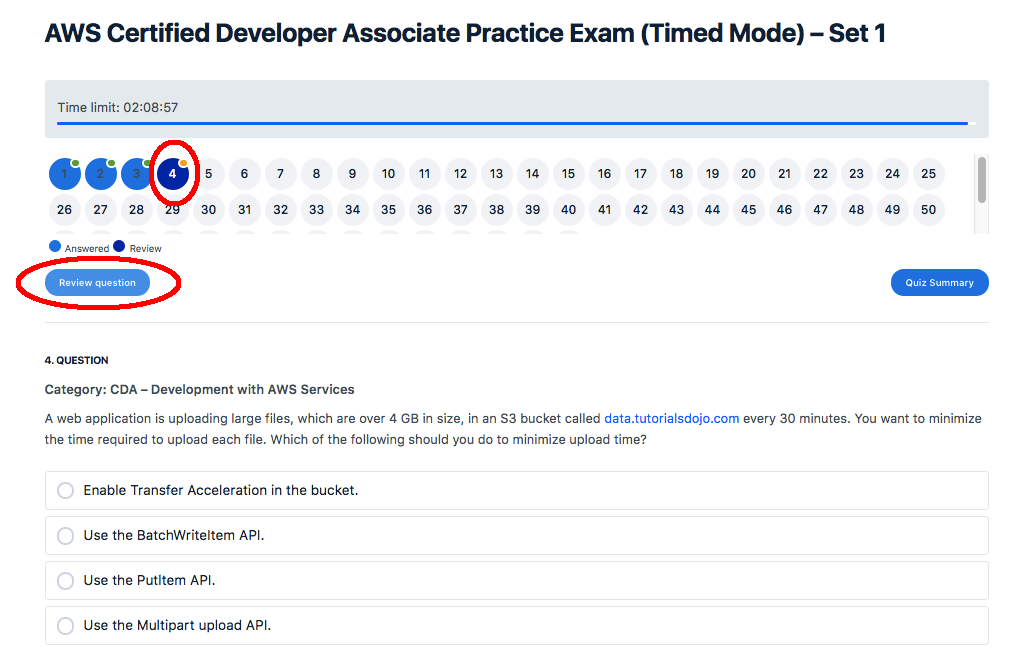
Note: The yellow dot is automatically replaced with a green dot once you answer the question. If you want to mark any answered question for review, simply click the “Review question” button once again and the green dot will be replaced with a yellow dot.
You can pause and save your progress in the Timed Mode and Review Mode, and come back at a later time. There is a Pause button beside the “Flag for Review” button in the Timed Mode and Review Mode sets, which allows you to take a break and saves all previously answered questions. When you reload the set, you’ll see a Resume Quiz button.
To learn more about pausing a test in Timed Mode, visit this FAQ page – https://portal.tutorialsdojo.com/faq-timed-mode/.
For the Section-Based tests, there is no Pause button because these tests are relatively short (no more than 30 questions per test) and are usually completed in one sitting.
For the Final Test, we do not want you to be distracted as it’s intended to be the final gauge of your exam readiness. It simulates the actual exam where even bathroom breaks are not allowed, thus, we removed the ability to pause the test in this section.
Click “My Courses” at the top menu then click the specific course where you’d like to view your previous attempts. Once you’ve clicked the course, you’ll see your course progress as per below screenshot:
Click the View Results button to view your detailed results. What you’ll see when you click View Results:

In this view, you can filter your results by category and by correct/skipped/incorrect answers/marked for review.
Alternatively, your course progress and all previous attempts are also recorded in My Dashboard:

To minimize any unexpected interruptions when taking practice exams, the validity of the user session is extended from 2 weeks to up to a year. This issue should not happen anymore unless you erase your cookies while the practice test is still running; otherwise, your session will end, and your progress will be lost.
The Final Test mode can’t save the exam progress since we are trying to simulate the actual AWS exam environment. Any interruption or session expiry during the practice exam will force you to retake the test, just like in a real-world AWS exam. If you were answering a set from the Timed Mode or Review Mode, then you can resume the test at a later time.

For succeeding attempts, we do recommend: (1) always starting fresh i.e. opening a new tab and logging in with a new session before starting a test, (2) closing other tabs, (3) sitting through the test without leaving the screen for a prolonged time, or if using a test in Timed or Review Mode (4) always click the Pause button when going for a break.
Whenever I try to access the video lessons, I prompted with the following message:
“Because of its privacy setting, this video cannot be played here“
If you are experiencing this error, then it could be that you are in a country where our current video provider (Vimeo) is not supported. If the user is located in Indonesia, Malaysia, Thailand, Vietnam or China, then the video lessons (which are hosted in Vimeo) will not be accessible. You can do these actions:
We can offer to refund your purchase. Just contact support@tutorialsdojo.com
You can use a VPN to access our content
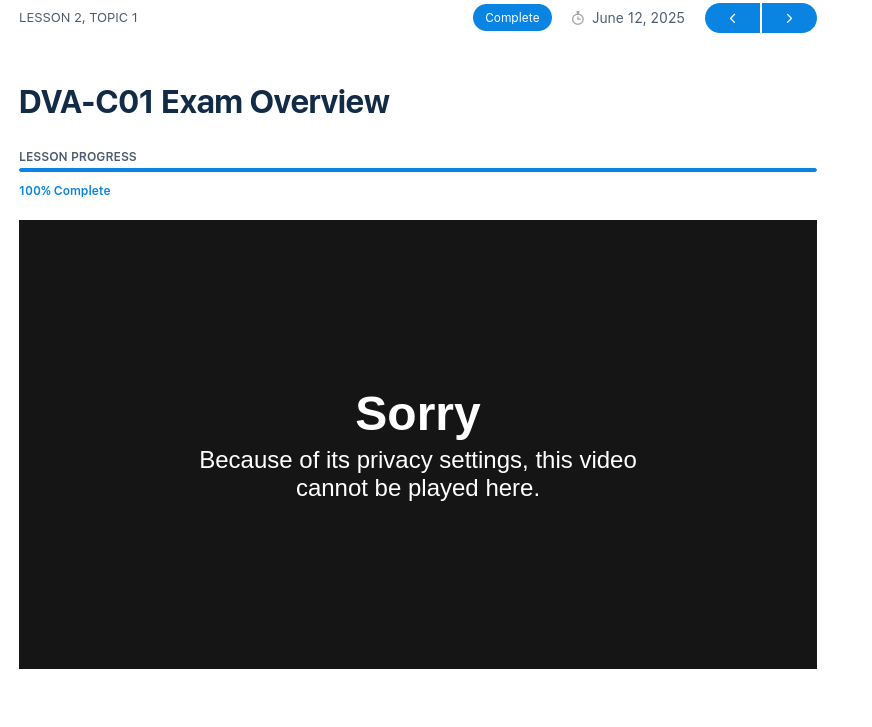
For our practice exams reviewer, the “Course Progress” percentage will increase for every practice test that was successfully passed by the user. Merely completing the test alone but not passing it won’t make the course progress move.
So, for example, you are doing a Timed mode test with a passing score of 72%, and you only get a 60% score. Your course progress won’t change in this case since the user didn’t get a passing score. The course progress will only increase if the user re-attempted the test and got a passing score of 72% or higher.
To leave a review on our courses that you are enrolled in, simply visit the course page and click the “Write a Review” button.

- Although we are sorry to see you go, we understand that our practice tests may not be what you are looking for. However, due to increased incidences of abuse, our refund policy has changed.
For video course:
- A full refund can be requested within 7 days of purchase.
For practice exams:
- A full refund can be requested within 15 days of purchase as long as you have not attempted more than two practice tests from the course content.
- A 50% refund can be requested within 15 days of purchase if you have attempted more than two but less than five practice tests from the course content.
- If you have attempted five or more practice tests then you are no longer eligible for a refund.
Note: This includes tests in the Timed Mode, Review Mode, Section-Based Tests, Topic-Based Tests (for Solutions Architect Associate), and the Final Test. Repeating a previously attempted test will also add to the attempt count.
For PlayCloud Sandbox only:
A full refund can be requested as long as you have launched the PlayCloud Sandbox up to a maximum of two times.
For All-in-Access: Courses + PlayCloud Sandbox (AWS):
To successfully request a refund, all conditions need to be met:
- You must not have launched the PlayCloud Sandbox more than two times.
- For Video Course, you should not have used more than one (1) video course.
- For Practice Exams, you must not attempt more than two (2) practice tests from any course content.
– If you have attempted two (2) or more practice tests, you are no longer eligible for a refund.
For downloadable products such as eBooks:
- A full refund can be requested within 15 days of purchase as long as you have not downloaded the eBook/s.
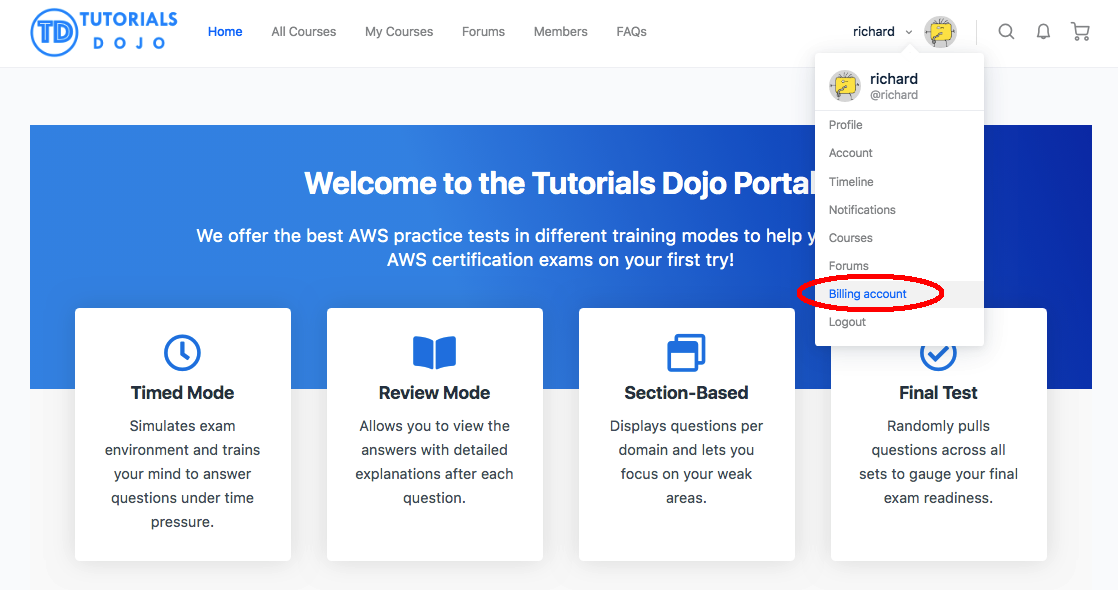
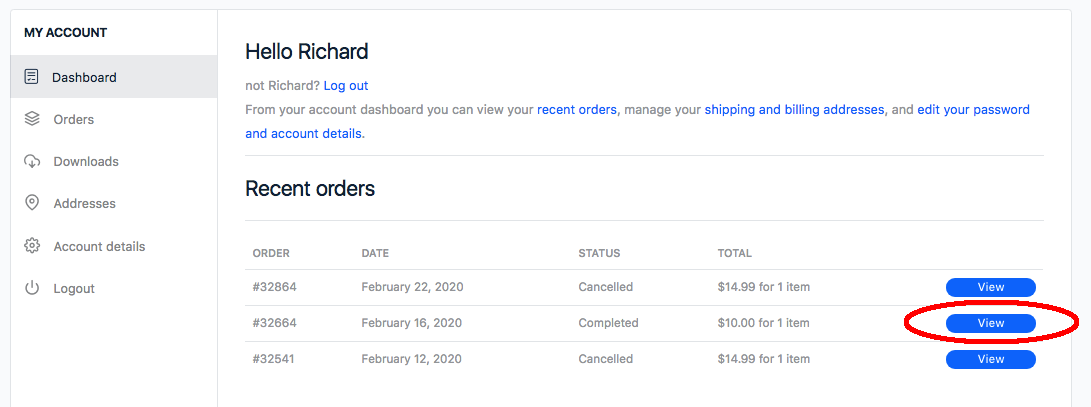
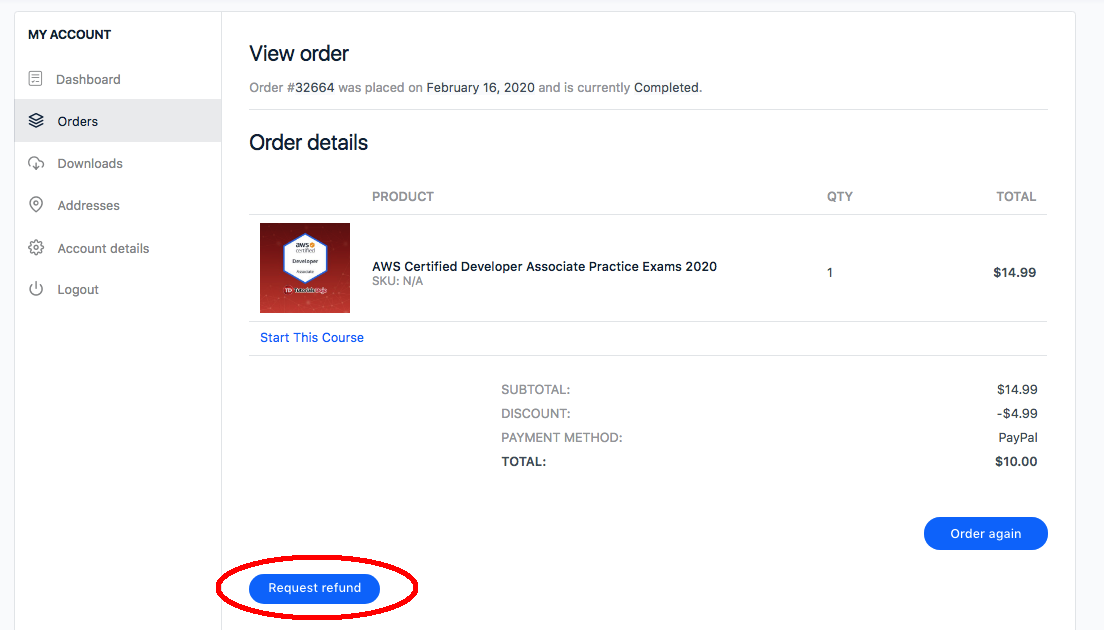
Don’t hesitate to contact us at support@tutorialsdojo.com or post in our Forums for any other questions/inquiries/clarifications.
Our business hours are from Mondays to Fridays from 8 AM to 5:30 PM UTC+8 (Manila/Singapore time). We have limited support on weekends but we’ll do our best to accommodate urgent requests and inquiries.
We also encourage you to join our Slack and Facebook groups to get firsthand info and tips about the AWS exams.


