Home › Forums › General Discussions › Course List User interface
-
Hi Jon and team,
I recently enrolled in the free AI/ML courses, in addition to some practice exams I was enrolled in previously, bringing my total course count to 20. In the ‘My Courses’ pane on the site, your list of courses is shown in 3 columns. So for 20 courses in three columns, there is 6 rows of three courses and 1 row of two courses.
I just added my 21st course to my account. Rather than the 21st course filling out the 3rd column of the last row in my courses (i.e. the 21st spot, making a nice rectangular array), it is instead displayed on a second page. I just spend 20 minutes trying to work out why my transaction didn’t work, because I couldn’t see the latest course. To find it I needed to scroll to a second page.
Having a “number of courses per page” value of 20, and a “number of courses per row” of 3 seems to make this happen. I think this is a bad UX setting and one of these two values should be changed, either 20 and 4, or 21 and 3.
Attached is an image showing this. The empty space at the end of the course makes it seem like you are at the end of your course list, when in fact there is another page with more.
Thanks for the great site!
-
Hello Chris,
Thank you for your feedback and suggestions for improving our portal. We will relay your suggestion to our Dev Team to see if the “MyCourses” page settings can be changed.
Nonetheless, we are constantly improving our portal to serve you better. We acknowledge that there are things that we can improve on in our systems.
Cheers,
Rachelle – Customer Support @ Tutorials Dojo
P.S. Join our Slack group for more tips and insights to help you pass your AWS exam:
Log in to reply.