Home › Forums › General Discussions › Exam time counter is not working
-
Exam time counter is not working
-
I recently took an exam and when I looked at the statistics, a lot of the time on the questions showed 0. Now I don’t know how long I took for the exam. Is this a bug?
-
Hi Nathan,
Thanks for the message. Upon checking your account, your scores are reflected correctly on the Statistics dashboard. We recommend clicking the Statistics button to review your previous attempts.
I hope this helps.
Cheers,
Jane – Customer Support @ Tutorials Dojo
P.S. Join our Slack group for more tips and insights to help you pass your AWS exam:
-
-
Hello Nathan,
Thank you for raising the issue. Upon investigating, the glitch you encountered on our website occurred when an exam is paused then resumed at a later time. The time recorded for each question is only for the resumed session and doesn’t include the previous time spent before the exam was paused. Rest assured that our developers are currently fixing this issue.
Apologies for the inconvenience this has caused.
Cheers,
Tutorials Dojo Team
P.S. Join our Slack group for more tips and insights to help you pass your AWS exam:
Log in to reply.