Home › Forums › AWS › AWS Certified Solutions Architect Professional › S3 is not file server
-
The question in the picture, Can you ignore the fact that the application works with file server and simply make it to work with S3 (which is object storage)?
-
This discussion was modified 2 years, 8 months ago by
 Haridev Ngangbam.
Haridev Ngangbam.
-
This discussion was modified 2 years, 8 months ago by
-
Hi Haridev,
Thanks for the reply.
I understand the S3 is technically object storage and not an actual file server share via a network or directly attached to a server.
The “file server” in this question is used in a general sense wherein files are stored and accessed within the on-premises network (as long as it is accessible for the application), there is no mention that particularly that this is a network file share like an attached disk volume or network NFS share or SAMBA share. There may be a little confusion on this question wording but I still think that it serves the purpose for this migration scenario. And after that migration, the application needs to have access to the file (either via an EBS, efs, or S3 as long as it is accessible).
The scenario in question mainly calls for migrating all 1TB of data files to AWS with a 50Mbps internet connection time-constraint during the weekend. Therefore, if we can see on the choices, the other scenarios all took a much longer approach.
Still, our team will review this question to better fit the wording of the scenario.
Please note that this is a Professional level exam and we try to mimic AWS scenarios. Some of the questions do not explicitly show the obvious keywords or phrases that will easily point to the answer.
Hope this helps.
Let us know if you need further assistance. The Tutorials Dojo team is dedicated to helping you pass your AWS exam!
Regards,
Kenneth Samonte @ Tutorials Dojo
-
Hi Kenneth,
I think there is industry accepted meaning for “File Server” and now you are trying to redefine it just to make the answer correct 😉
-
This reply was modified 2 years, 8 months ago by
 Haridev Ngangbam.
Haridev Ngangbam.
-
This reply was modified 2 years, 8 months ago by
-
Hi Haridev,
Let me answer your remark here:
“… I think there is industry-accepted meaning for “File Server”
In AWS, there are also different types of File Gateways that you can use, which use Amazon S3 as its underlying storage service. Have you heard of a service called Amazon S3 File Gateway? Here’s the reference link:
https://aws.amazon.com/storagegateway/file/
Is AWS wrong when they named the “Amazon S3 File Gateway” service? Just stating here that there is an “industry-accepted meaning” for file server lacks clarity.
I understand your point here but you shouldn’t forget the fact that Amazon S3 can also act as a File Gateway. Kenneth and I both passed the AWS Solutions Architect Professional exams and let me share my expert opinion on this matter. I’ve been in the IT industry for quite some time as well and the term “file server” can mean:
– Windows File Server (accessible via SMB)
– Network-attached storage (where you have to mount your server)
– A server that you can access via FTP
– A file server that can be accessed via REST API: https://docs.oracle.com/en/cloud/paas/integration-cloud/rest-api-fs/QuickStart.html
Aside from that, we have to consider two other things:
– Storage Scalability
– Migration Strategy (Re-host or Re-factor?)
You can store file data as objects in Amazon S3 cloud storage for data lakes, backups, and ML workflows. It also offers SMB or NFS-based access to data in Amazon S3 with local caching.
Technically, we’re not using Amazon S3 File Gateway here since the main objective is to migrate the data.
It is true that using the term “file server” seems distracting but the provided option didn’t explicitly say, use Amazon S3 as a “File Server”.
Point #1 – Storage Scalability
Let’s look at the other keywords. The scenario mentions that:
“The aeronautical data consists of technical files which can have a file size of a few megabytes to multiple gigabytes”. A file can be static such as a PDF file, a ZIP file, or any static data, which can be stored in Amazon S3.
So a single file with a file size of “multiple gigabytes”, which means the on-premises server needs to have a scalable storage option to store these files.
The scenario didn’t mention that the file storage should be POSIX-compliant, nor did it says it uses network-attached storage where you have to attach your EC2 instance to a file server.
I have worked as a developer as well and I have handled applications that store flat files to a file server via FTP, or through REST/GraphQL APIs. Thinking that a “file server” is just a NAS or SMB is quite wrong, as we already have a lot of new implementations of a “file server”.
Point #2 – Migration Strategy (Re-host or Re-factor?)
You shouldn’t discard the fact that this scenario is using a Re-factor migration strategy, where you have to change or refactor the existing solution when you move to AWS. This is an important concept in the exam, so don’t expect that all migration scenarios are all “Re-Host” (lift & shift), where you have to use the same technology that your on-premises data center is using:
And echoing Kenneth’s answer above, the scenario is focused on migrating the data in the fastest way possible, and not solely on choosing the right storage for the application.
For this remark:
“… you are trying to redefine it just to make the answer correct”
You are entitled to your own opinion but I do hope that the things I shared here can shed light on other readers.
Are you saying that AWS is also “redefining” the term “file server” when they launched the Amazon S3 File Gateway service? Why didn’t AWS named it Amazon S3 “Object” Gateway considering that S3 is an object storage service?
The truth is, there is no “industry-accepted” definition of a file server. If the scenario explicitly mentioned that the application is using an NFS or SMB file server, then I rest my case, but for this particular scenario, your argument seems invalid in my humble opinion.
Regards,
Jon Bonso
-
Are you saying that AWS is also “redefining” the term “file server” when they launched the Amazon S3 File Gateway service? Why didn’t AWS named it Amazon S3 “Object” Gateway considering that S3 is an object storage service?
—- maybe because “Amazon S3 File Gateway offers SMB or NFS-based access to data in Amazon S3 with local caching. “
-
Is Oracle redefining the concept of a “File Server” too, when they added REST endpoints to their “File Server” service?
https://docs.oracle.com/en/cloud/paas/integration-cloud/rest-api-fs/rest-endpoints.html
Moreover, have you read the new solutions right now in the market that uses Amazon S3 as a file system/server, such as S3FS-FUSE, ObjectiveFS, RioFS et cetera? Obviously, these solutions allow you to mount Amazon S3 as a File System, or sort of as a “file server” if you will:
https://cloud.netapp.com/blog/amazon-s3-as-a-file-system
Technically, a server that hosts your files and is accessible via RESTful APIs, is considering as “Object storage”, and not a “file server”. That’s my point here and I’m saying there’s an ambiguity in the commonly accepted definition of “file server” – it’s not limited to be a network-attached file server anymore that you connect to via LAN.
Case in point, we (Tutorials Dojo) are not redefining the definition of “file server” to make the provided answer here correct. I have provided ample evidence above of concrete, and already existing examples for your reference.
And once again, it’s clearly shown in the scenario that the main objective is to migrate the data over the weekend, where the methods are using:
– S3 sync
– S3 Multipart Upload
– Direct Connect
– Snowball
The scenario is not entirely about using Amazon S3 as a “file server”, but rather, using it to quickly migrate the data.
We’re always open to feedback to further improve our reviewers. As professionals, I think it’s healthy to have this kind of conversation as this is also a medium for both parties to learn. To avoid this kind of confusion once again, @Kenneth-Samonte-Tutorials-Dojo and will add the information I shared in this thread to the explanation of the question.
Thank you for your time and have a great week ahead!
Cheers,
Jon Bonso
Log in to reply.