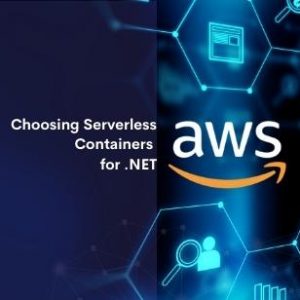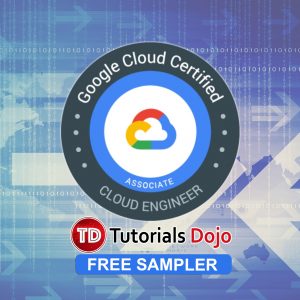Tutorials-Dojo
Forum Replies Created
-
There is a section in the FAQ about viewing progress and previous attempts. Did you try to read what’s in the FAQ page?
-
Hello Deme, thanks for posting here. I’m just gonna copy Jon’s response in the above thread where the ability to Pause was raised:
Jon said:
“The tests in every Timed Mode absolutely does have the capability to save your progress via the Save & Next button. Let’s say for example that you are at Question#10 out of 65. After you click Save & Next, Question#11 will be displayed. If you jump out of the set, your answers to the 10 questions are definitely saved. When you go back to that same test, you will see 10 questions that have been marked as answered throughout the test.
Just a note though: These 10 answered questions are randomly spread throughout the test because the randomization feature is activated in all tests in the Timed Mode. But the timer definitely resumes to when you left the test and previous answers are recorded.”
Hope this clarifies things. The Save & Next button in every Timed Mode set essentially acts as a Pause button as mentioned by Jon above. 🙂
-
Hello Raja, thanks once again for another suggestion. This one requires a lot of customization and coding and not something that can be easily done. This is noted though but this most likely won’t be available anytime soon. 🙂
-
Thanks a lot for your fun suggestions, Tobias! It’ll surely make learning more fun and less exhausting. We’ll take note of these suggestions and discuss with Jon and the rest of the team. 🙂
Cheers,
Tutorials Dojo -
Good point, rcabrera. We will certainly look into ways to improve the flagging feature as everyone has suggested. 🙂
-
Hello rcabrera,
Thanks for posting here. To answer your clarifications:
Why does the Review mode only extracts 30 questions from the 65 question set? (I assume Review Set 1 is associated with Timed Set 1, and so).
– Yes, Timed Mode Set 1 questions are the same as Review Mode Set 1 questions, just presented differently. In Review Mode, you can view the answers and detailed explanations as you go through each question. Initially, the Review Mode also contains the equivalent number of question in Timed Mode i.e. 65 questions for Associate exams, however, this has caused user fatigue as not everyone can sit through an entire 65-set test where the explanations are presented to you as you navigate through each question. It simply was’t ideal so we trimmed it to load fewer questions. Every time you load a set in Review Mode, it will randomly generate 30 questions from the set, which is good enough for one sitting.
I’d like a way to do this: A question shown to me, the opportunity for me to answer it, and then the correct answer and explanation would appear. That would boost my learning experience a lot. Does Review mode do that? Why only 30 questions, though?
– The answer to this question is explained above.
Right now, what I’m doing is finishing the Timed mode, and then I have to read again all the questions to pick the context for the answers/explanations… it’s very time consuming.
– This is exactly the pain that we hear from our Udemy students since only a Timed Mode is available in the Udemy platform. This is why we have created the Tutorials Dojo portal which contains 3 additional training modes (Review Mode, Section-Based Mode, Final Test) to provide you with a much better learning experience.
Hope this helps and do check out the FAQ page for a better understanding of the training modes in the Tutorials Dojo portal – https://portal.tutorialsdojo.com/faqs/
Cheers,
Stace @ Tutorials Dojo
-
This reply was modified 4 years, 1 month ago by
 Tutorials-Dojo.
Tutorials-Dojo.
-
This reply was modified 4 years, 1 month ago by
-
Hey Raja, thanks for the suggestion! Different people have different learning styles and while the Timed Mode and Final Test are the “true” barometers when it comes to simulating the exam environment, there are some people who learn better when they are able to view the answers right away (Review Mode) or when they focus on a specific topic/area only (Section-Based Mode).
Therefore, we cannot automatically assume that the Timed Mode and the Final Test are the only “necessary” components of the course.
We’ll think about other ways to make this flexible in the future but for now, we’ll have to prioritize the more important updates and feature improvements. Nevertheless, thank you very much for raising this. 🙂
-
Thanks once again for another valuable feedback, Raja. We have noted your suggestion and discuss how we can further improve the Flashcards section. For now, you can always go back to the individual flashcards anytime you want even though they have been marked as complete. 🙂