Description
Amazon CodeWhisperer, an advanced coding companion powered by generative AI, helps increase coding efficiency and productivity by interactively offering code suggestions while you type. This streamlines your coding experience so you can focus on your intent. CodeWhisperer also scans your code for security vulnerabilities from right within your editor.
In this course, you will learn how to install and start using CodeWhisperer in your supported integrated development environment (IDE) or code editor. You will also learn how to use the key features of CodeWhisperer, such as code completion, open-source discovery and attribution, security scans, and prompting to generate useful code suggestions. Finally, you will learn about subscription options, including features and costs.
• Course level: Fundamental
• Duration: 30 minutes
Activities
• This course includes presentations of concepts and practices, along with brief video demonstrations.
Course objectives
In this course, you will learn to:
• Install, configure, and start using CodeWhisperer.
• Describe key advantages and differentiators of CodeWhisperer.
• Use CodeWhisperer in multiple coding scenarios.
• Access additional information and resources on CodeWhisperer.
Intended audience
This course is intended for:
• Developers
• Data scientists
• Architects
• Platform engineers
• CloudOps engineers
• Quality assurance engineers
• Front-end developers
• Anyone who writes code for applications or infrastructure as code (IaC)
Prerequisites
We recommend that attendees of this course have:
• Prior coding experience using IDEs or code editors supported by CodeWhisperer (Visual Studio Code, PyCharm, and other JetBrains IDEs) is recommended but not required.
Course outline
Introduction to CodeWhisperer
• How CodeWhisperer works
• Problems solved by CodeWhisperer
• Benefits to individuals and teams
• Pricing How Do You Set Up a Coding Environment to Use CodeWhisperer?
• Install CodeWhisperer into Visual Studio Code
• Install CodeWhisperer into PyCharm
• Configure CodeWhisperer in AWS Lambda console How Do You Interact with CodeWhisperer to Generate Code?
• Prompting CodeWhisperer for code suggestions
• Single-line code completion
• Full function generation
• Coding interactions with Amazon Web Services (AWS) offerings
• Reference tracking of accepted code suggestions Resources


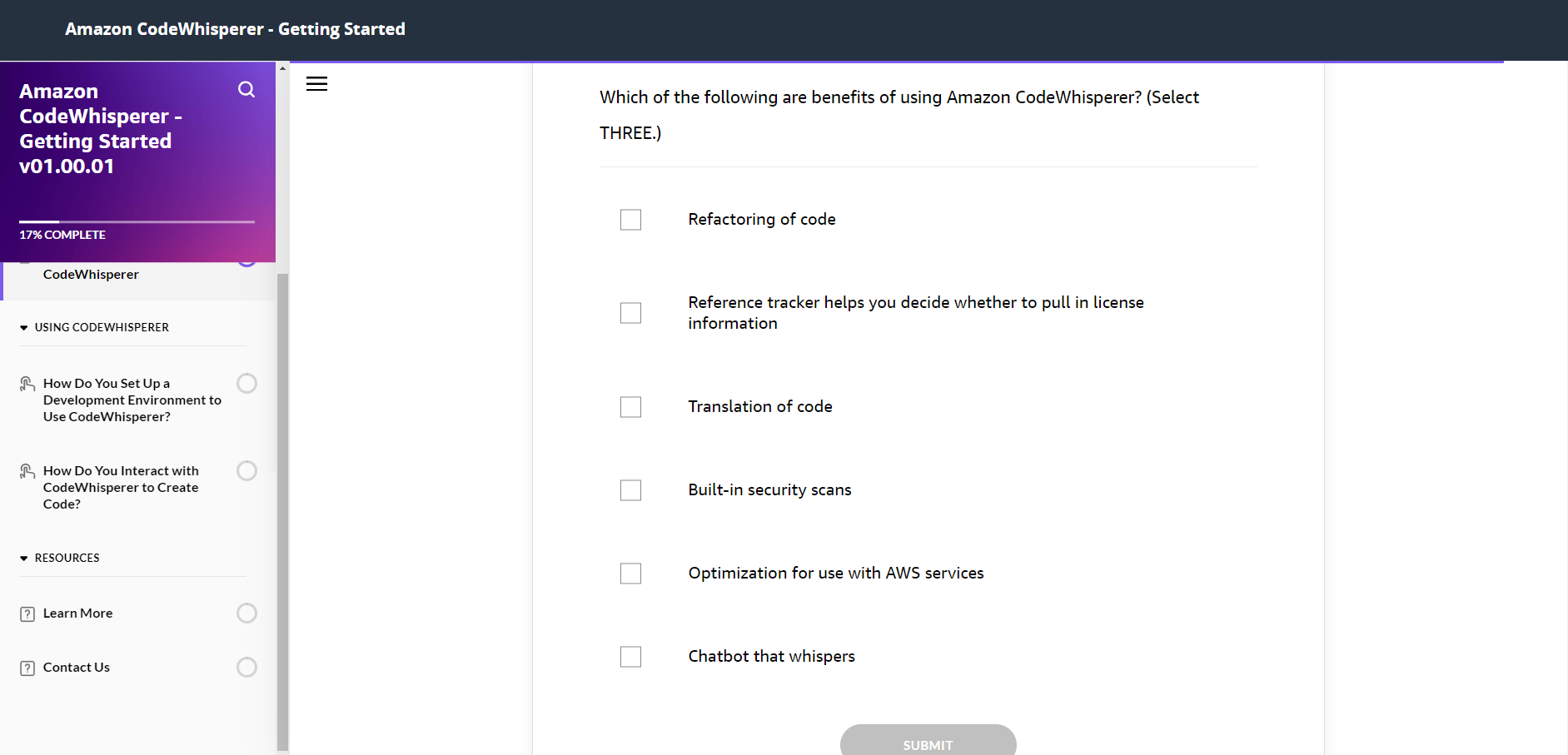
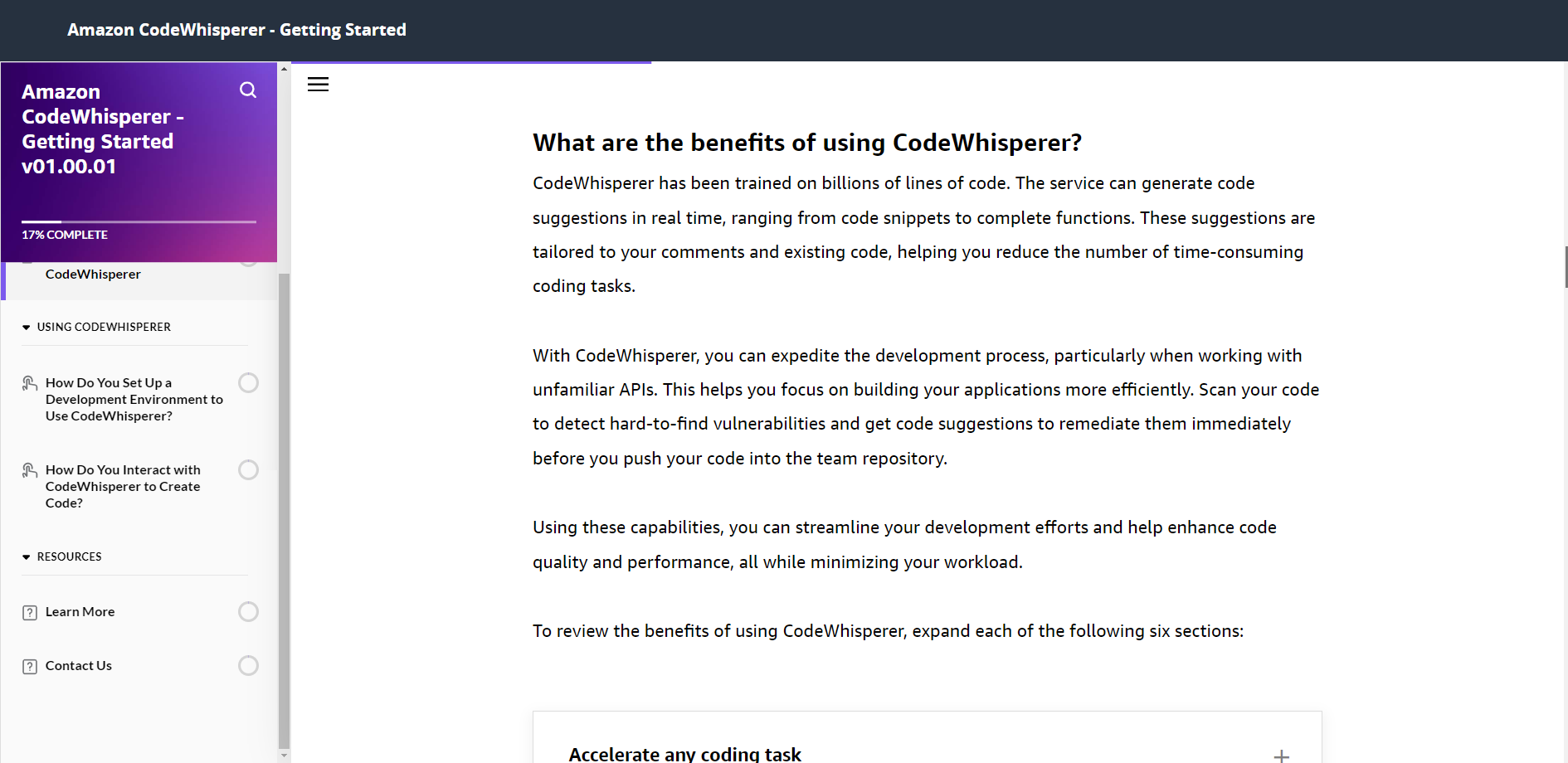
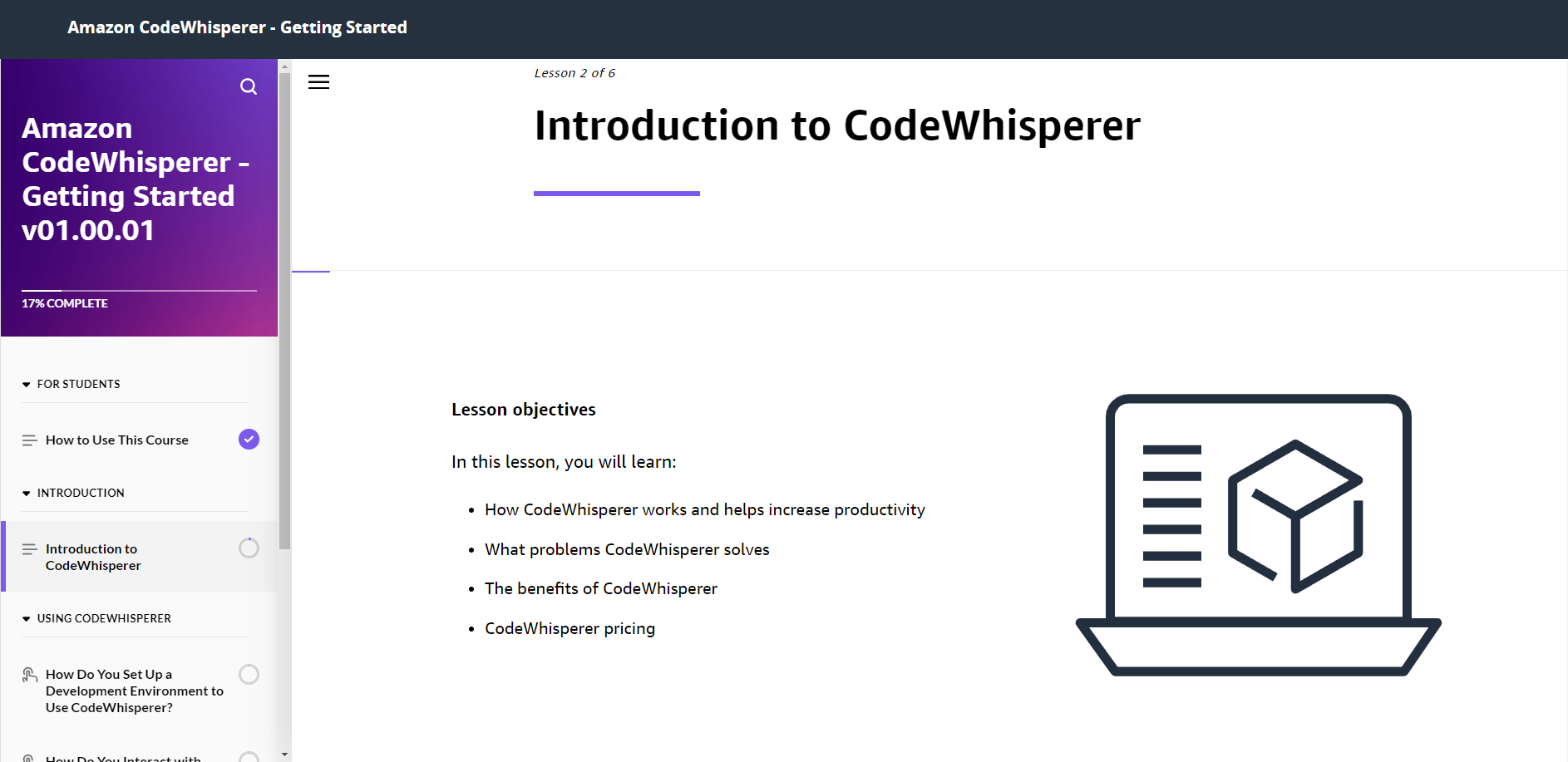
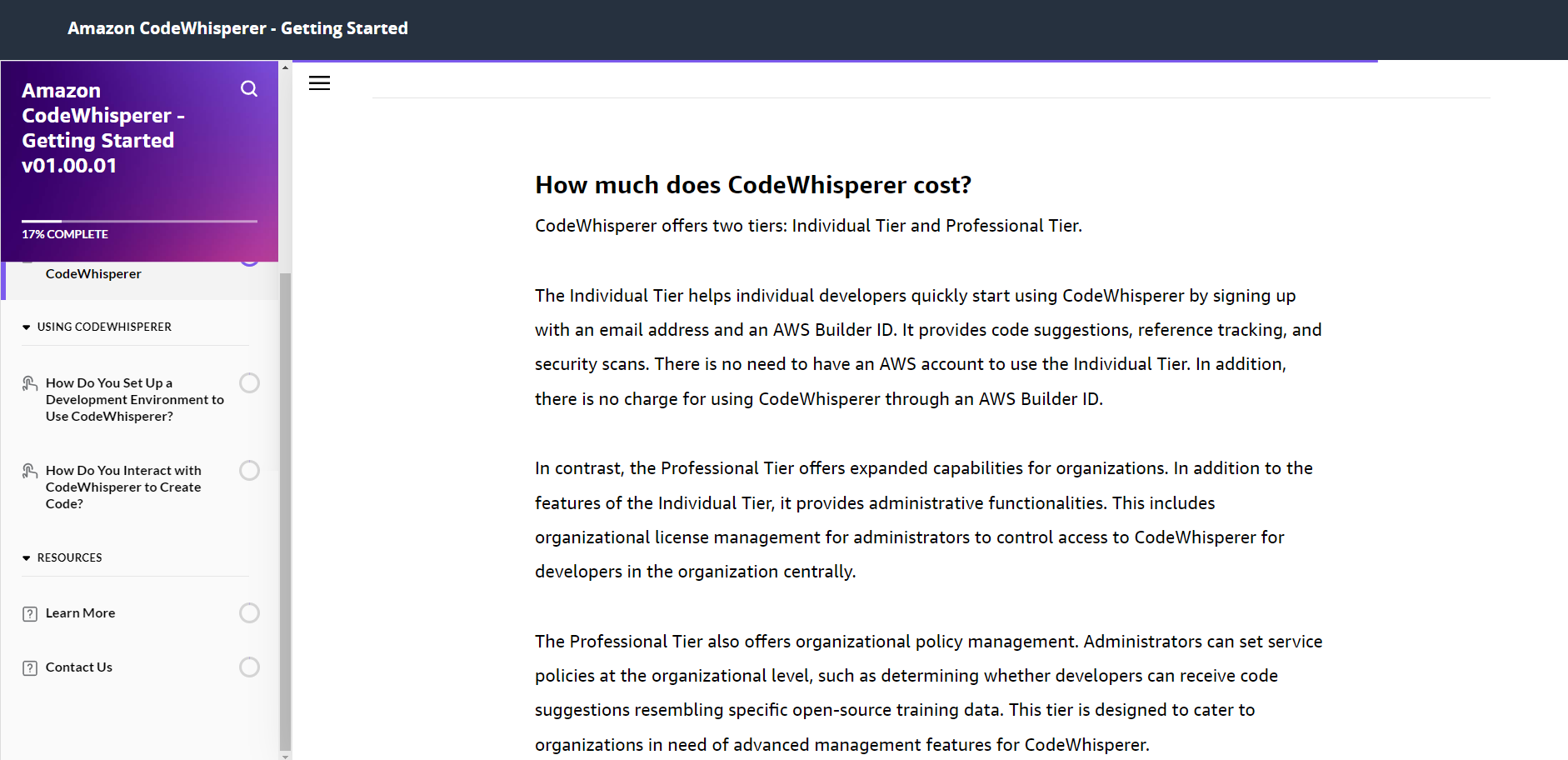


![AWS Certified Solutions Architect Associate [Video Course] SAA-C02 SAA-C03](https://td-portal-cdn.tutorialsdojo.com/wp-content/uploads/2021/07/AWS-Certified-Solutions-Architect-Associate-Video-Course-SAA-C02-SAA-C03-300x300.jpg)





Reviews
There are no reviews yet.