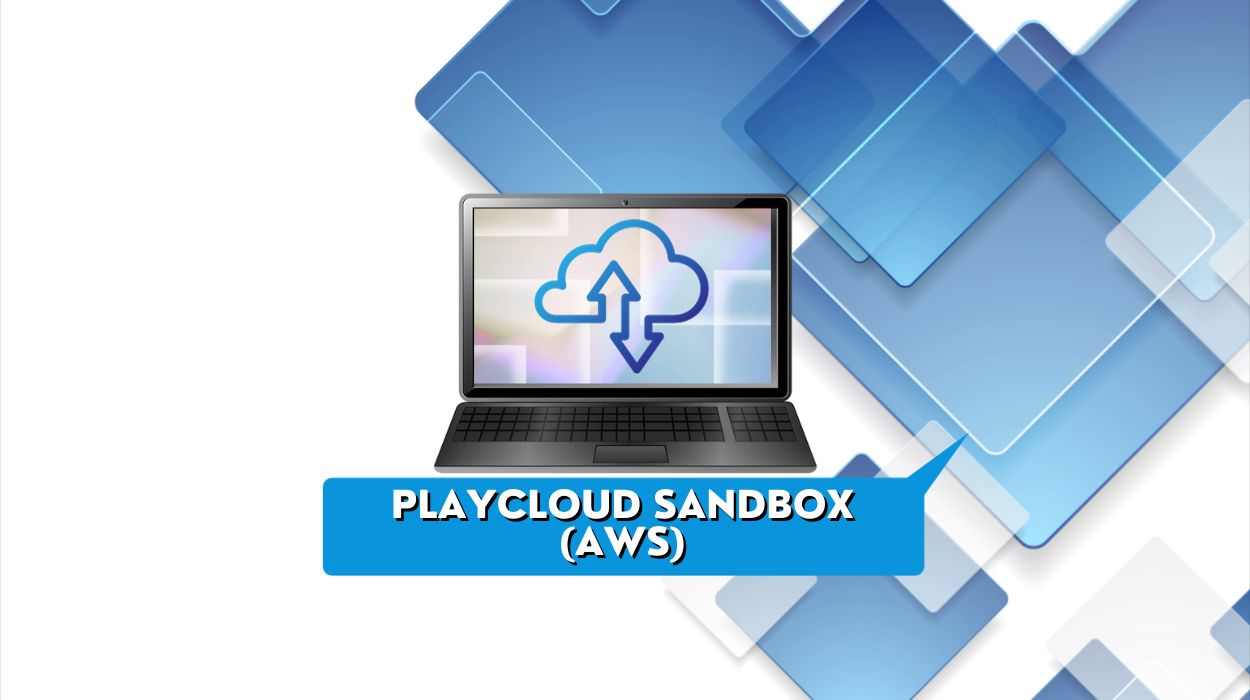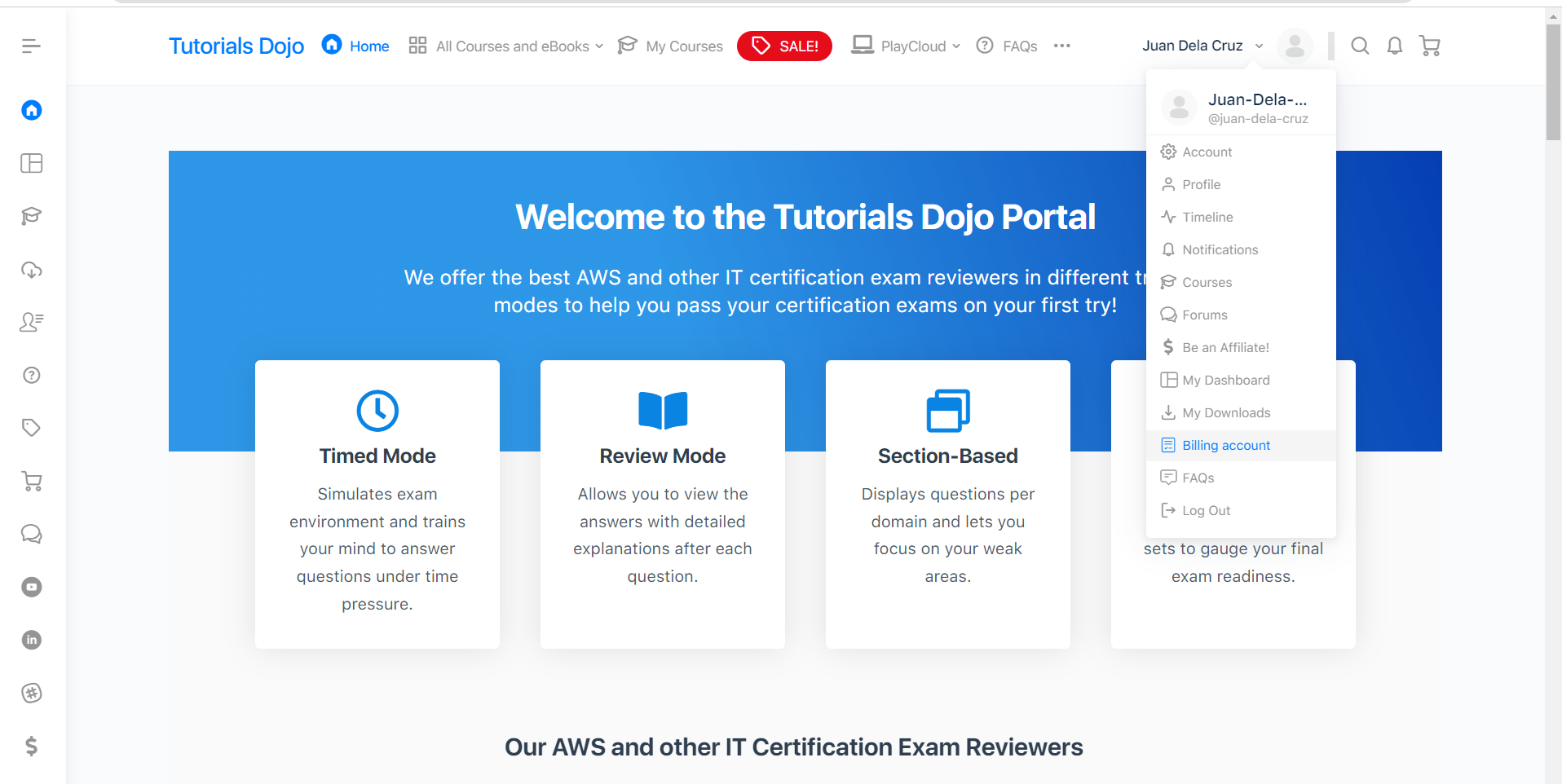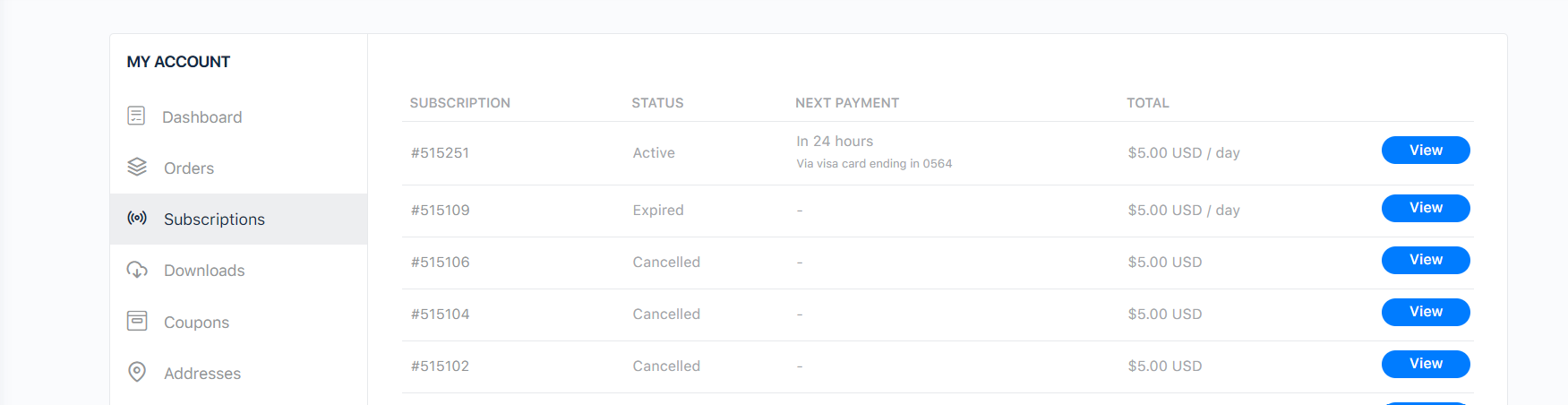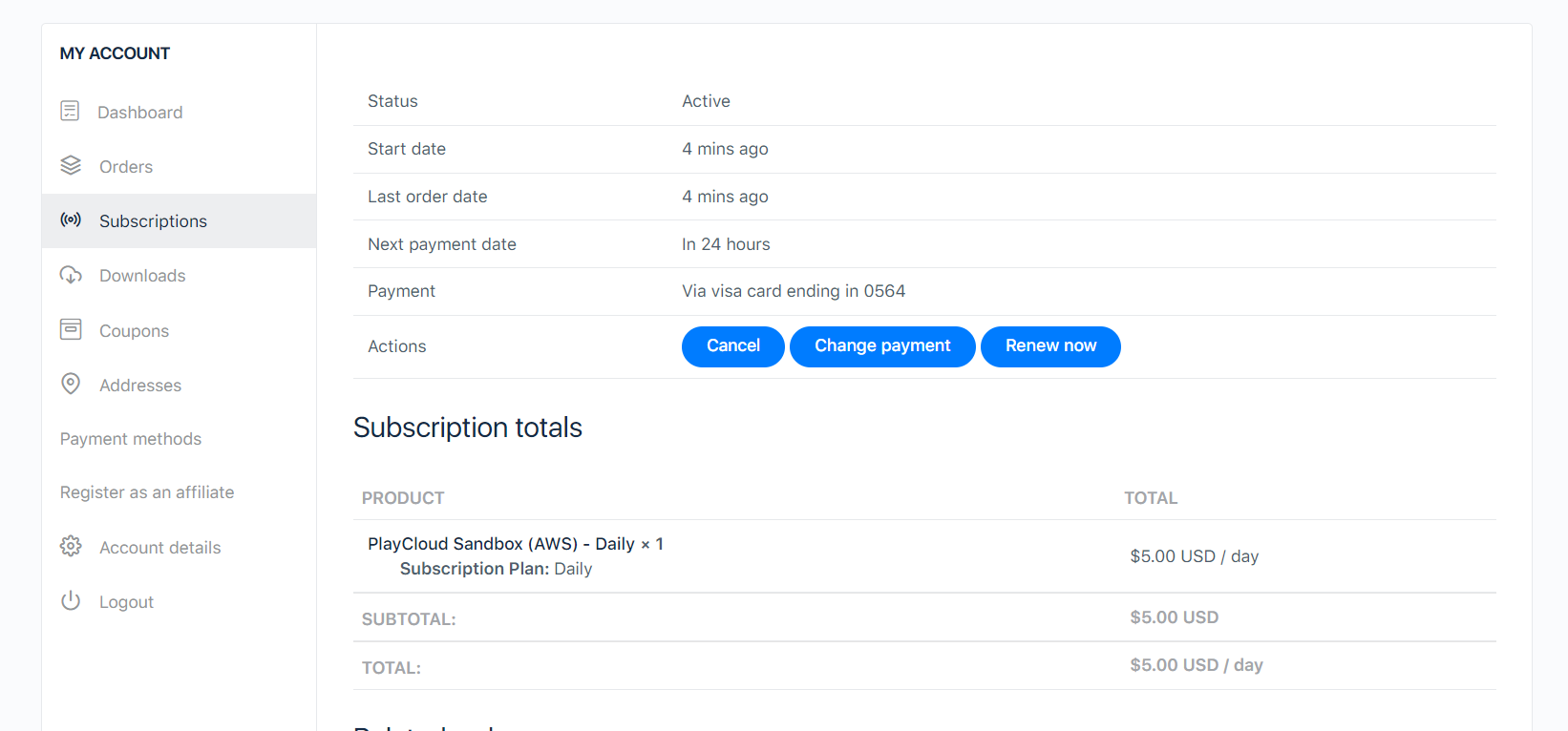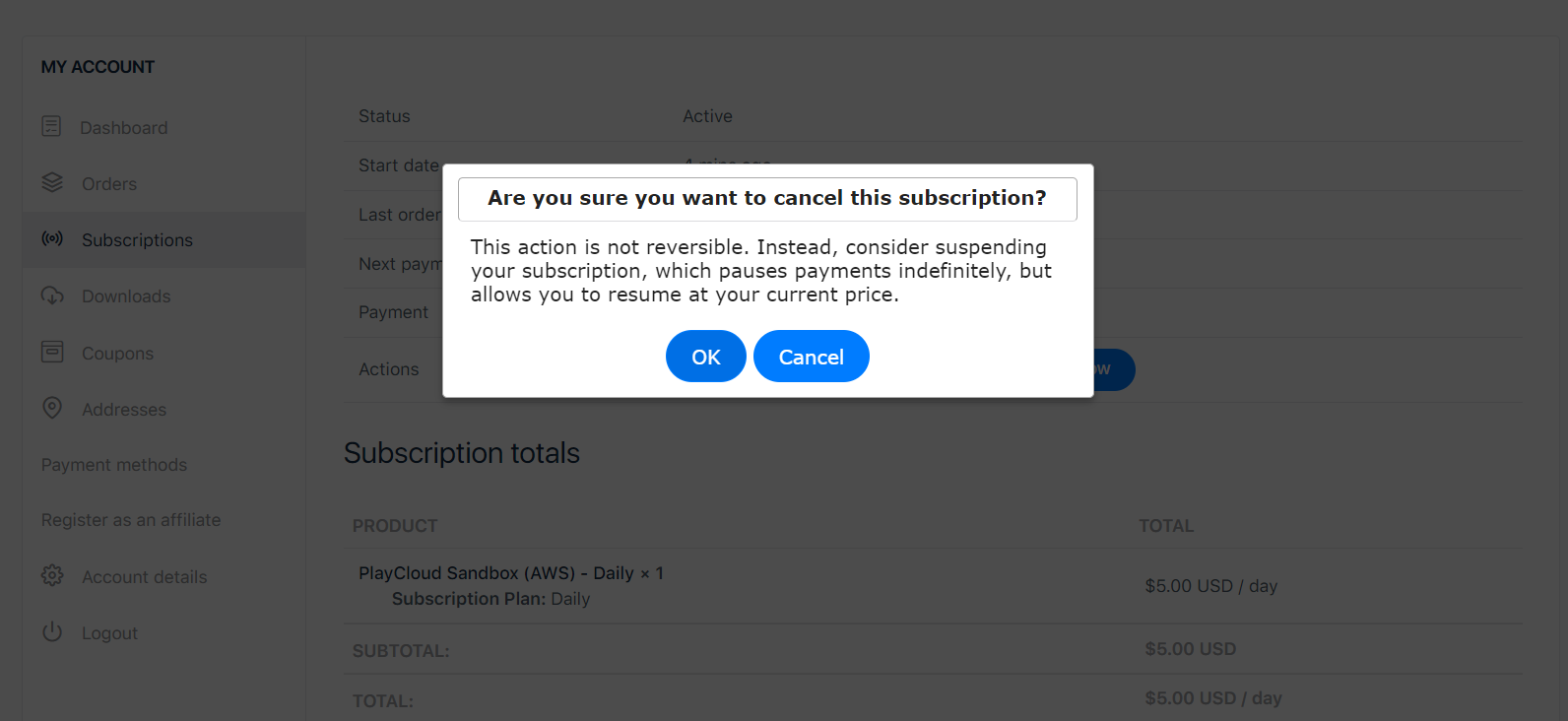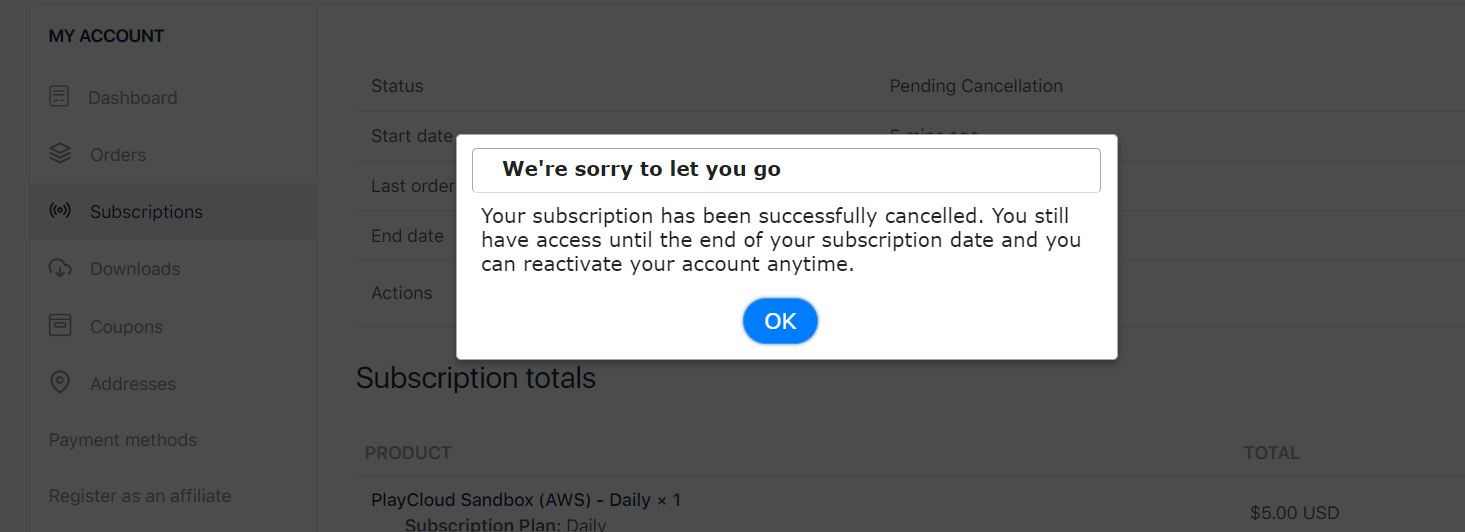AWS PLAYCLOUD
SANDBOX
Subscribe monthly, Quarterly or yearly and get
hands-on experience using the actual AWS Management Console
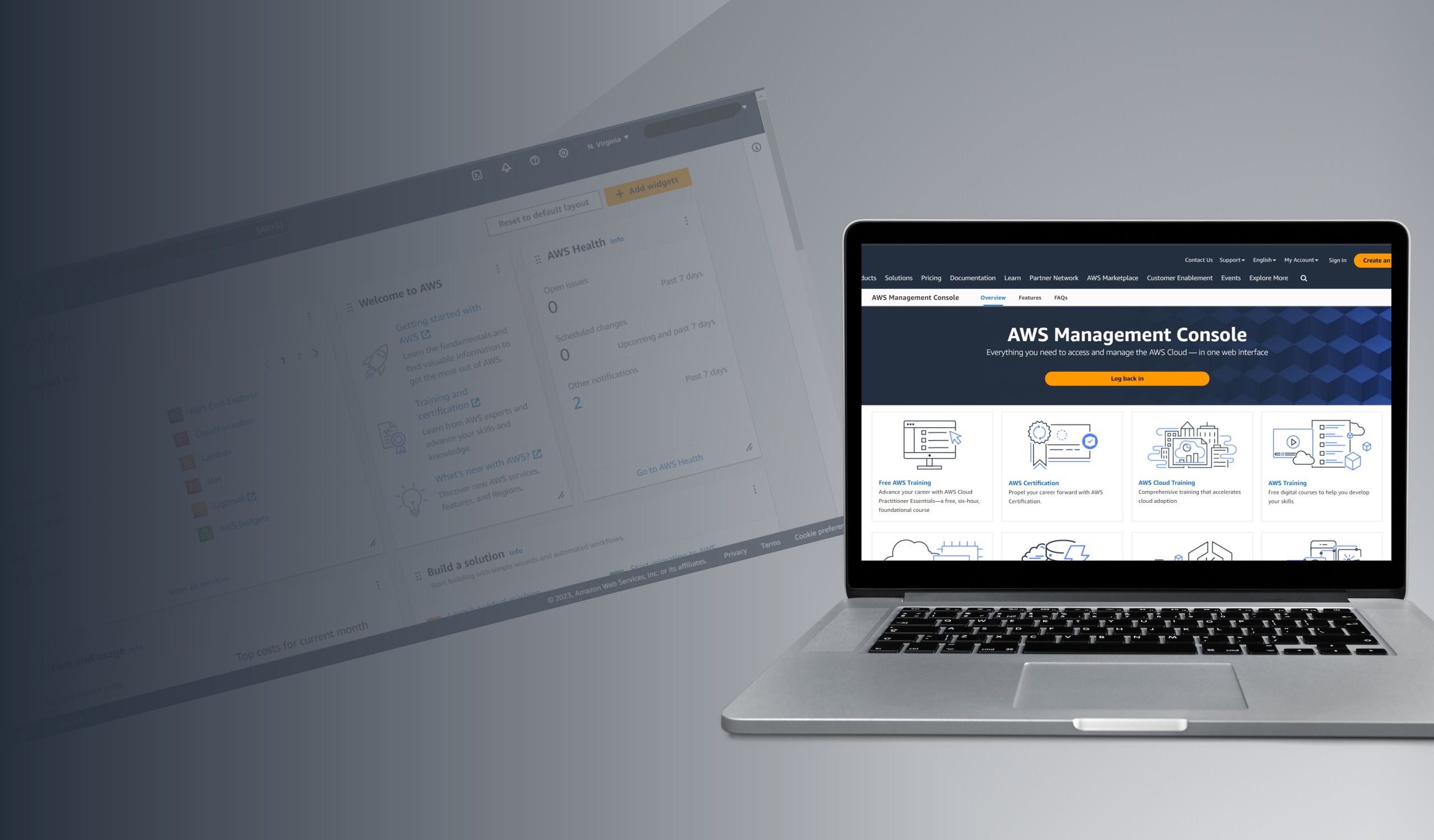
AWS PLAYCLOUD
SANDBOX
Subscribe monthly, quarterly or yearly and get hands-on experience using actual AWS services
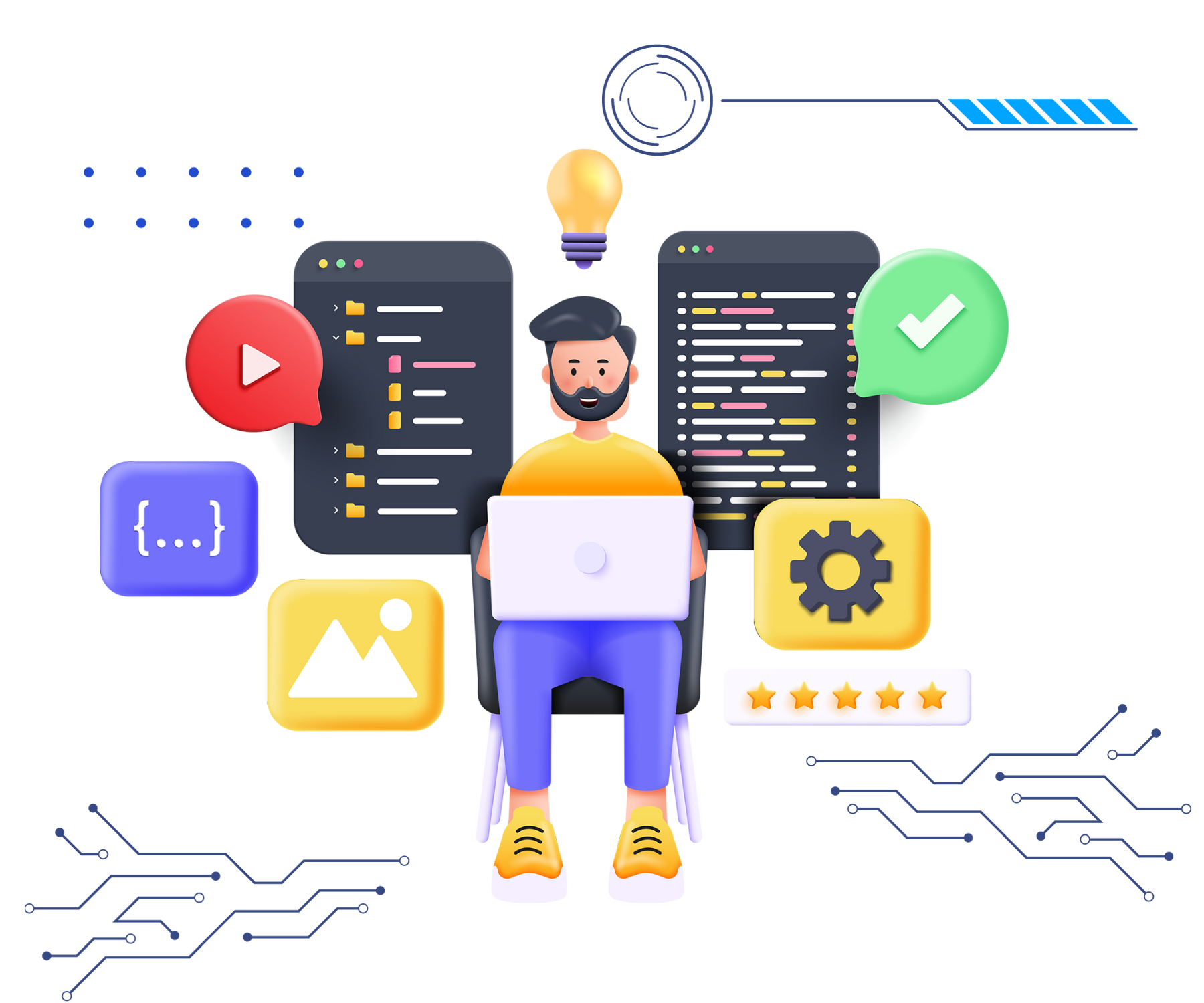
AWS PlayCloud Sandbox allows you to launch a dedicated account where you can experiment, test, and explore without fear of breaking anything. It’s the perfect place to start your AWS journey, allowing you to understand the complexity of cloud computing in a practical and risk-free environment.
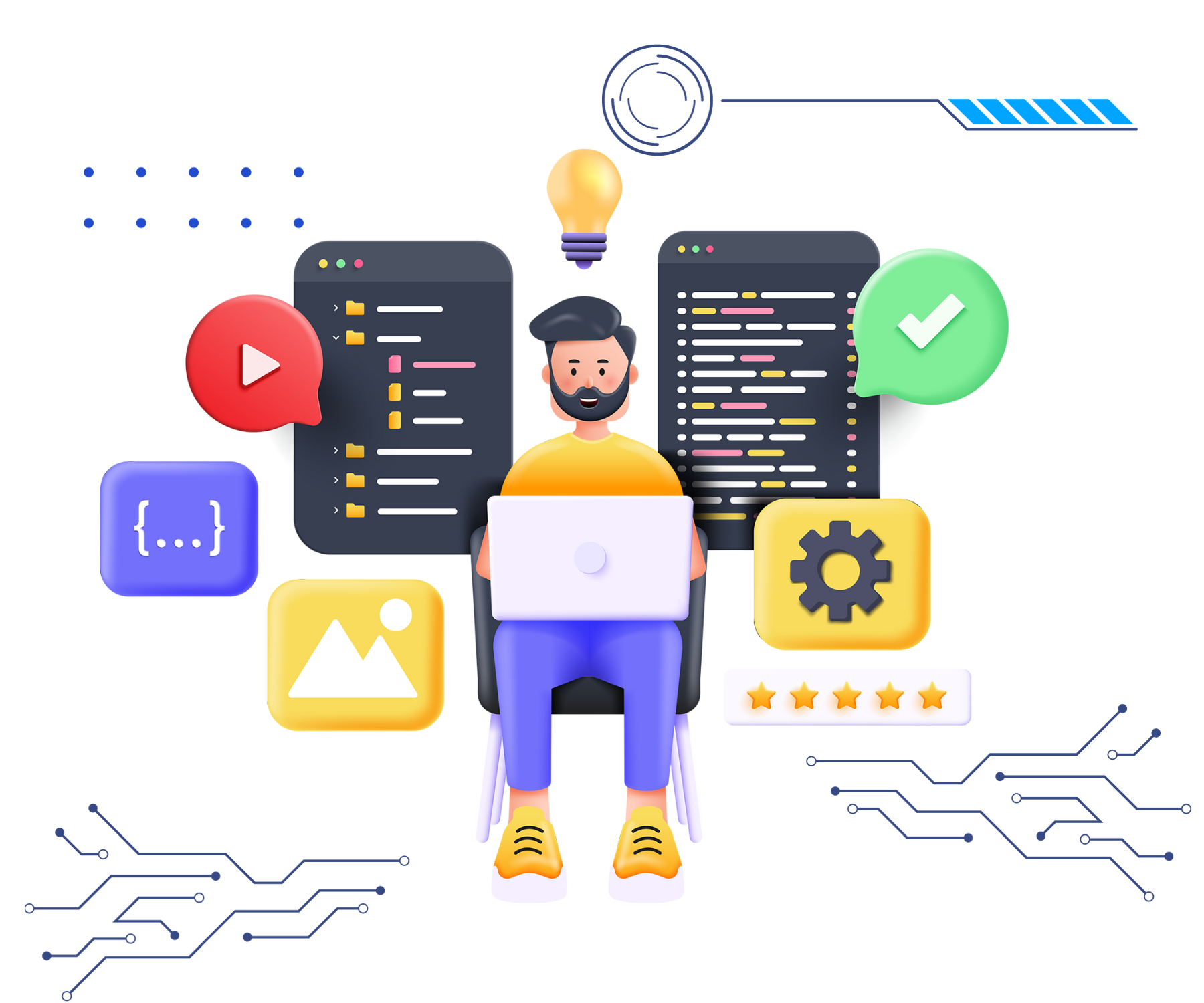
AWS PlayCloud Sandbox allows you to launch a dedicated account where you can experiment, test, and explore without fear of breaking anything. It’s the perfect place to start your AWS journey, allowing you to understand the complexity of cloud computing in a practical and risk-free environment.
Sandbox Features
Effortless Sandbox Management
Creating and destroying sandboxes are as straightforward as pressing a button. Launch an environment, try things out, and when you want a clean slate, end it. No manual cleanup is required.
Exploration Within Bounds
Unleash your creativity by experimenting with AWS services, creating resources, and exploring various use cases, all within a safe and controlled space that fosters innovation and learning.
No hidden cost
We automatically terminate resources for you, ensuring your costs stay strictly within your subscription. There are no unexpected charges; you don’t have to worry about runaway costs.
Sandbox Features
Effortless Sandbox Management
Creating and destroying sandboxes are as straightforward as pressing a button. Launch an environment, try things out, and when you want a clean slate, end it. No manual cleanup is required.
Exploration Within Bounds
Unleash your creativity by experimenting with AWS services, creating resources, and exploring various use cases, all within a safe and controlled space that fosters innovation and learning.
No hidden cost
We automatically terminate resources for you, ensuring your costs stay strictly within your subscription. There are no unexpected charges; you don’t have to worry about runaway costs.
Available
Services
Available Services
AWS PlayCloud Guided Labs
PlayCloud Guided Labs offer a series of step-by-step modules designed to help you master AWS. We designed the labs to prepare you not just for certification exams, but to equip you with practical knowledge that you can apply in real-world scenarios. Start now and level up your AWS skills.

AWS PlayCloud Guided Labs
PlayCloud Guided Labs offer a series of step-by-step modules designed to help you master AWS. We designed the labs to prepare you not just for certification exams, but to equip you with practical knowledge that you can apply in real-world scenarios. Start now and level up your AWS skills.

Check out our PlayCloud Products
Check out our PlayCloud Products
FAQs
Most frequent questions and answers
A PlayCloud Sandbox is a secure and separate environment designed for developers to safely test and experiment with applications, code or services. It allows users to make changes and identify potential issues without any negative impact on the production environment. This controlled space ensures that the live environment remains unaffected by any testing or experimentation.
Subscribe to PlayCloud Sandbox or the All-In Access: Courses + PlayCloud Sandbox (AWS) in monthly, quarterly or yearly subscription option. Once subscribed, visit the PlayCloud page and launch the Sandbox or Guided Labs.
No, the PlayCloud Sandbox and PlayCloud Guided Labs are bundled together under a single product subscription. Upon subscribing to the PlayCloud Sandbox (AWS) product, you will gain automatic access to both services
PlayCloud Sandbox is a secure and enclosed environment that allows you to run and experiment with AWS resources at your own pace. On the other hand, PlayCloud Guided Labs provides a series of interactive and step-by-step exercises that help improve your AWS expertise.
Yes. If you are new to AWS, both the PlayCloud Sandbox and PlayCloud Guided Labs can be extremely useful. These labs are specifically designed to help you practice and learn. Moreover, you can utilize the sandbox environment to experiment with concepts you already know about and explore any new ideas that come to mind.
You can be suspended for several reasons, mainly related to the usage that incurs high costs or indicates potential abuse. Key activities that trigger alerts include unusually high network activity, excessive Input/Output Operations Per Second (IOPS), or creating more than five instances simultaneously. These actions can significantly strain resources and lead to increased operational costs. Our system automatically flags such activities to prevent abuse and maintain operational stability. If your account has been suspended and you believe this is a mistake, please reach out to our support team at support@tutorialsdojo.com for a review.
We always encourage our users to delete all the AWS resources they have created. In case any service is not deleted, Tutorials Dojo will automatically delete all the services.
You can only launch one PlayCloud at any given time.
If you want to cancel your subscription, you can do so anytime. However, please note that you will still have access to your subscription until the end of the billing cycle, even after cancelling. For instance, if you subscribed on December 20th and cancelled on December 25th, you can still access your subscription until January 19th. After this date, your subscription will end and won’t renew.
To cancel your subscription, please follow the steps below:
- Click the drop-down button beside your account name to access your Billing Account.

- Click the Subscriptions tab and select the subscription ID you want to cancel by clicking the View button.

- The details of your subscription will be displayed. Click the Cancel button.

- A pop-up message will appear asking if you want to cancel your subscription. Click OK to confirm or Cancel to go back.

- Once you have cancelled your subscription, a confirmation message will appear, and you will also receive an email confirming the cancellation.

It’s important to keep in mind that cancelling your subscription doesn’t automatically initiate a refund. We will need to check your eligibility for a refund and, if applicable, process it accordingly.
To request a refund for PlayCloud Sandbox or All-in-Access subscriptions, you must comply with all of the following guidelines:
For PlayCloud Sandbox(AWS):
If you want to request a refund for your subscription, you can only do so if you have launched the PlayCloud Sandbox up to a maximum of two times.
For All-in-Access: Courses + PlayCloud Sandbox (AWS):
- Launching the PlayCloud Sandbox must not exceed up to two times.
- For Video Course, you should not have used more than one (1) video course.
- For Practice Exams, you must not attempt more than two (2) practice tests from any course content.
- If you have attempted two (2) or more practice tests, you are no longer eligible for a refund.
A PlayCloud Sandbox is a secure and separate environment designed for developers to safely test and experiment with applications, code or services. It allows users to make changes and identify potential issues without any negative impact on the production environment. This controlled space ensures that the live environment remains unaffected by any testing or experimentation.
Subscribe to PlayCloud Sandbox or the All-In Access: Courses + PlayCloud Sandbox (AWS) in monthly, quarterly or yearly subscription option. Once subscribed, visit the PlayCloud page and launch the Sandbox or Guided Labs.
No, the PlayCloud Sandbox and PlayCloud Guided Labs are bundled together under a single product subscription. Upon subscribing to the PlayCloud Sandbox (AWS) product, you will gain automatic access to both services.
PlayCloud Sandbox is a secure and enclosed environment that allows you to run and experiment with AWS resources at your own pace. On the other hand, PlayCloud Guided Labs provides a series of interactive and step-by-step exercises that help improve your AWS expertise.
Yes. If you are new to AWS, both the PlayCloud Sandbox and PlayCloud Guided Labs can be extremely useful. These labs are specifically designed to help you practice and learn. Moreover, you can utilize the sandbox environment to experiment with concepts you already know about and explore any new ideas that come to mind.
You can be suspended for several reasons, mainly related to the usage that incurs high costs or indicates potential abuse. Key activities that trigger alerts include unusually high network activity, excessive Input/Output Operations Per Second (IOPS), or creating more than five instances simultaneously. These actions can significantly strain resources and lead to increased operational costs. Our system automatically flags such activities to prevent abuse and maintain operational stability. If your account has been suspended and you believe this is a mistake, please reach out to our support team at support@tutorialsdojo.com for a review.
We always encourage our users to delete all the AWS resources they have created. In case any service is not deleted, Tutorials Dojo will automatically delete all the services.
You can only launch one PlayCloud at any given time.
If you want to cancel your subscription, you can do so anytime. However, please note that you will still have access to your subscription until the end of the billing cycle, even after cancelling. For instance, if you subscribed on December 20th and cancelled on December 25th, you can still access your subscription until January 19th. After this date, your subscription will end and won’t renew.
To cancel your subscription, please follow the steps below:
- Click the drop-down button beside your account name to access your Billing Account.

- Click the Subscriptions tab and select the subscription ID you want to cancel by clicking the View button.

- The details of your subscription will be displayed. Click the Cancel button.

- A pop-up message will appear asking if you want to cancel your subscription. Click OK to confirm or Cancel to go back.

- Once you have cancelled your subscription, a confirmation message will appear, and you will also receive an email confirming the cancellation.

It’s important to keep in mind that cancelling your subscription doesn’t automatically initiate a refund. We will need to check your eligibility for a refund and, if applicable, process it accordingly.
To request a refund for PlayCloud Sandbox or All-in-Access subscriptions, you must comply with all of the following guidelines:
For PlayCloud Sandbox(AWS):
If you want to request a refund for your subscription, you can only do so if you have launched the PlayCloud Sandbox up to a maximum of two times.
For All-in-Access: Courses + PlayCloud Sandbox (AWS):
- Launching the PlayCloud Sandbox must not exceed up to two times.
- For Video Course, you should not have used more than one (1) video course.
- For Practice Exams, you must not attempt more than two (2) practice tests from any course content.
- If you have attempted two (2) or more practice tests, you are no longer eligible for a refund.